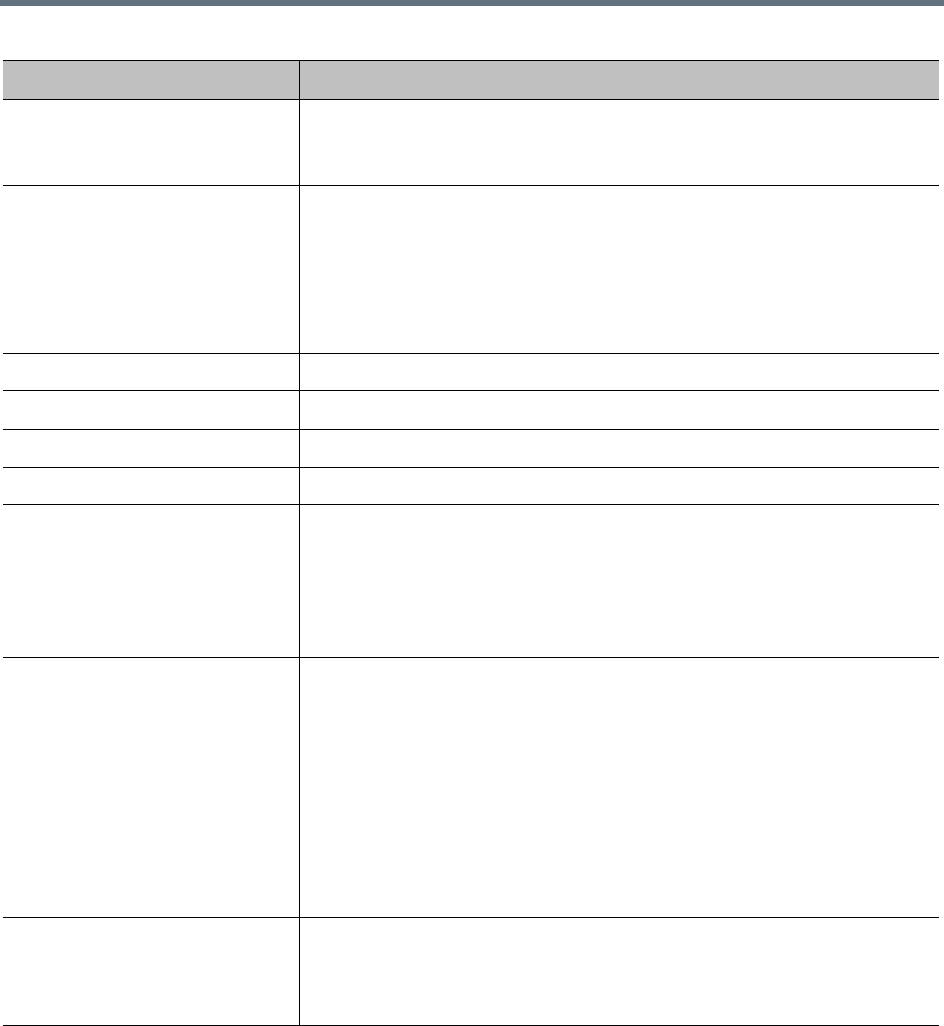
Call Server Configuration
Polycom, Inc. 242
See also:
Dial Rules
Add Dial Rule Dialog
Edit Dial Rule Dialog
Preliminary/Postliminary Scripting
Field Description
Dial string Enter a dial string to test. Then click Test. For SIP, the dial string should
always specify the schema prefix (sip or sips). For example:
sips:rbruce@10.47.7.9
Caller site Select a site in order to set the four caller site variables:
• CALLER_SITE_NAME
• CALLER_SITE_DIGITS
• CALLER_SITE_COUNTRY_CODE
• CALLER_SITE_AREA_CODE
These variables can’t be set directly and are display only.
CALLER_H323ID Test caller’s H323-ID or blank.
CALLER_E164 Test caller’s H.323 E.164 alias or blank.
CALLER_TEL_URI Test caller’s SIP tel URI or blank.
CALLER_SIP_URI Test caller’s SIP sip URI or blank.
VMR/Lync Conf ID This field specifies the return value of the function
“getConferenceRoomOrID()”, and is only populated when the dial rule
simulates an outbound call to an endpoint from a conference based on a VMR
or Lync conference ID.
If the dial rule simulates a call to a VMR or Lync conference ID or a dial-in call,
this field is blank.
Test route output Displays the results of applying each rule (including its preliminary, if any) to
the dial string.
For instance, testing the dial string example shown above against the default
dial plan might result in the following:
#1:SipAlias[sips:rbruce@10.47.7.9] is not registered. H323-ID[rbruce]
is not registered.
#2:The room [rbruce] does not exist.
#3:No entry queue is found.
#4:Domain [10.47.7.9] is not within our administration.
#5:The call was accepted by this dial rule.
Final result Displays the final outcome of the dial rule processing. The final outcome for
the example above would be:
Transformed dial string is [sips:rbruce@10.47.7.9]. The call was
accepted by dial rule #5.


















