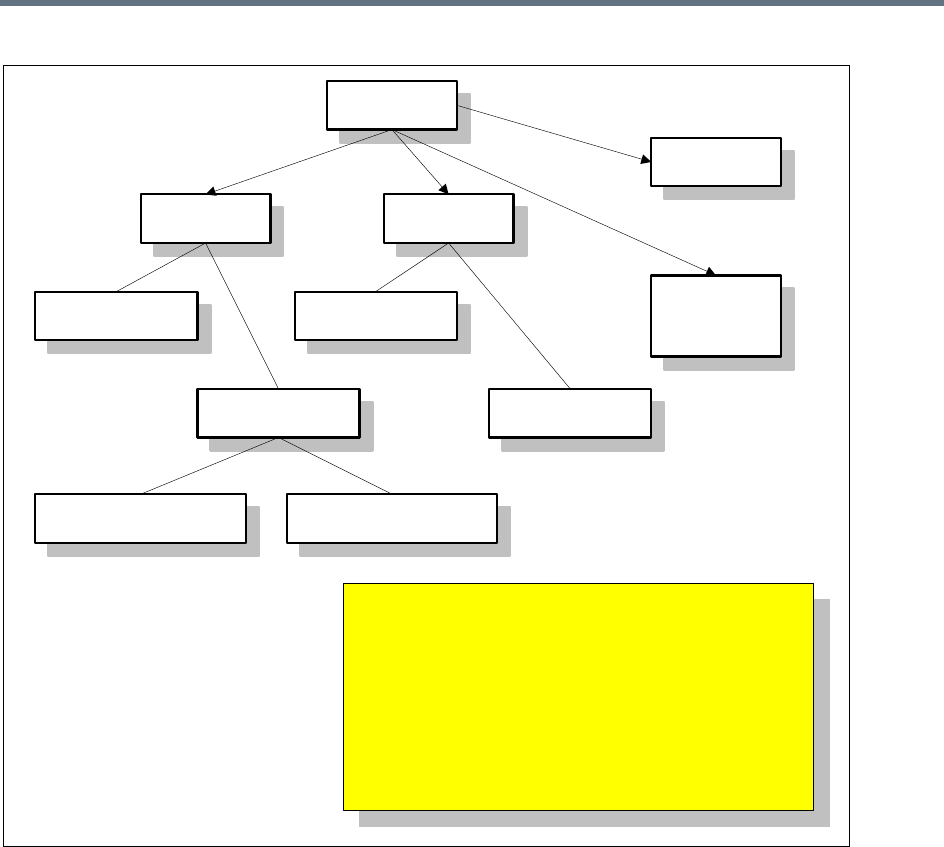
Integrations with Other Systems
Polycom, Inc. 162
The Base DN field defaults to All Domains (which is equivalent to specifying an empty base DN in a query).
Initially, the only other option is to enter a custom DN value. The first time you tell the system to connect to
the Active Directory server, leave Base DN set to All Domains.
After the system has successfully connected to the Active Directory, the list contains entries for each domain
in the AD forest. If you want to restrict the system to a subset of the Active Directory (such as one tree of
multiple trees, a subtree, a domain, or an organizational unit), select the corresponding base DN entry from
the list.
See also:
Microsoft Active Directory
®
Integration
Active Directory Integration Procedure
About the System’s Directory Queries
eng.nwind.com
(1)
mkt.nwind.com
(6)
west.eng.nwind.com
(2)
east.eng.nwind.com
(3)
west.mkt.nwind.com
(7)
east.mkt.nwind.com
(8)
team1.east.eng.nwind.com
(4)
fin.nwind.com
(9)
[Org. unit:
Planning (10)]
team2.east.eng.nwind.com
(5)
Use this Base DN: To include the following:
All Domains 0-11
DC=nwind,DC=com 0-10
DC=nwind,DC=net 11
DC=eng,DC=nwind,DC=com 1-5
DC=mkt,DC=nwind,DC=com 6-8
DC=fin,DC=nwind,DC=com 9 & 10
DC=west,DC=eng,DC=nwind,DC=com 2
DC=east,DC=eng,DC=nwind,DC=com 3-5
OU=Planning,DC=fin,DC=nwind,DC=com 10
nwind.com
(0)
nwind.net
(11)


















