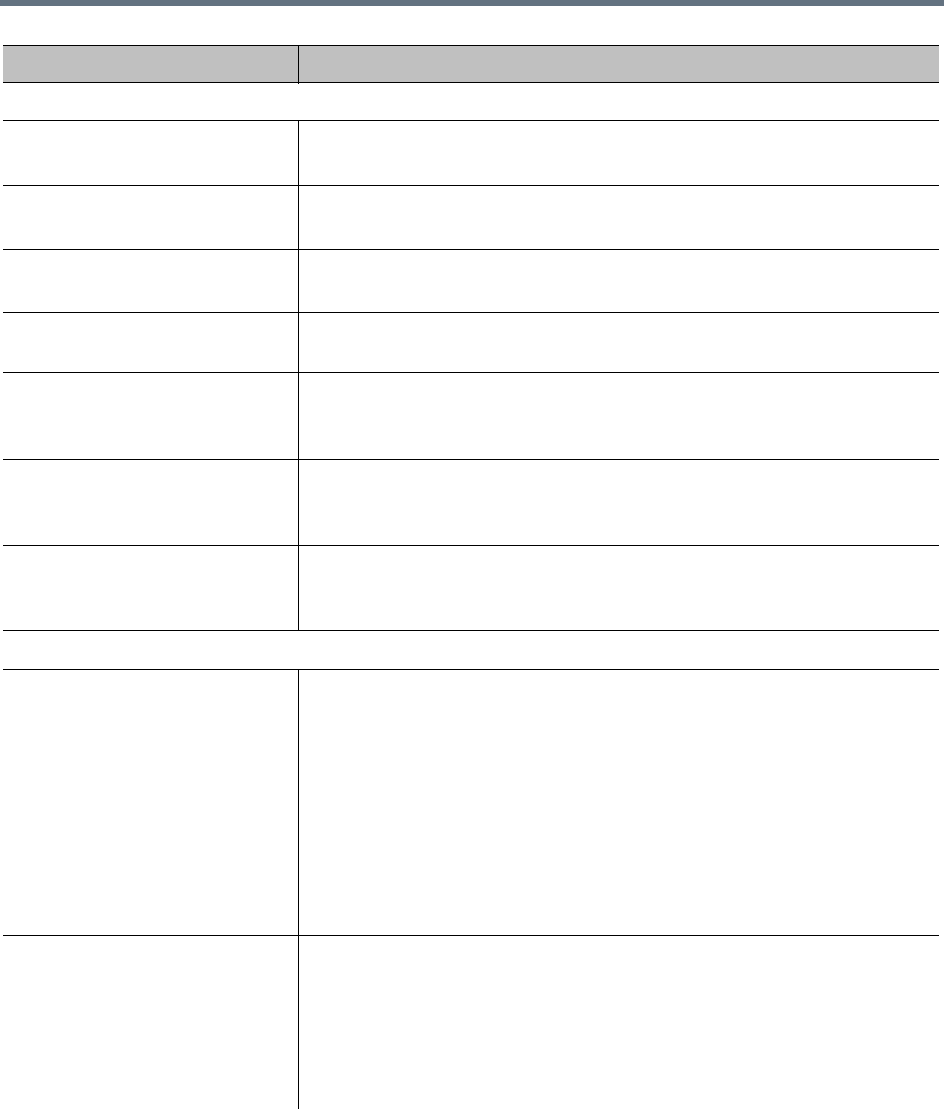
Conference Manager Configuration
Polycom, Inc. 211
RMX Audio Settings
Echo suppression Enables the MCU to detect and suppress echo.
Available only on MCUs with MPM+ or MPMx cards.
Keyboard noise suppression Enables the MCU to detect and suppress keyboard noise.
Available only on MCUs with MPM+ or MPMx cards.
Audio clarity Improves the in-conference voice quality of a PSTN endpoint.
Available only on v7 and newer Polycom MCUs.
Mute participants except lecturer Enables the MCU to automatically mute all participants except the lecturer
upon connection to the conference.
Auto mute noisy endpoints (MPMx
or newer)
Enables the MCU to automatically detect and mute endpoints that have a
noisy audio channel.
Not available on MCUs with an MPM+ card.
Speaker change threshold
(seconds) (MPMx or newer)
Allows you to configure the amount of time the MCU requires a participant to
speak continuously until becoming the speaker.
The default Auto setting is 3 seconds.
RMX Skins Lets you choose the display appearance (skin) for conferences using this
template.
Not available if Telepresence mode is Yes or Video switching is enabled.
RMX Conference IVR
Override default conference IVR
service
Links this template to the specific conference IVR service selected in the list
below.
Note: The Polycom MCU conference IVR service is separate and distinct
from the RealPresence DMA system’s SIP-only shared number dialing feature
(see Shared Number Dialing).
For most purposes, this option should not be selected. That enables the
system to choose one of two defaults, depending on whether callers need to
be prompted for passcodes. If you do select this option, be sure the IVR
service you select is appropriate for the users who will use this template. See
your Polycom MCU documentation for information about conference IVR
services.
Conference IVR service The list contains the names of all the conference IVR services available on the
currently connected MCUs. If an IVR service is only available on some of the
connected MCUs, its entry shows how many of the MCUs have that IVR
service (for instance, 2 of 3).
The system will put conferences using this template on the least used MCU
that has the selected conference IVR service. If there are none, it falls back to
the default conference IVR service.
Field Description


















