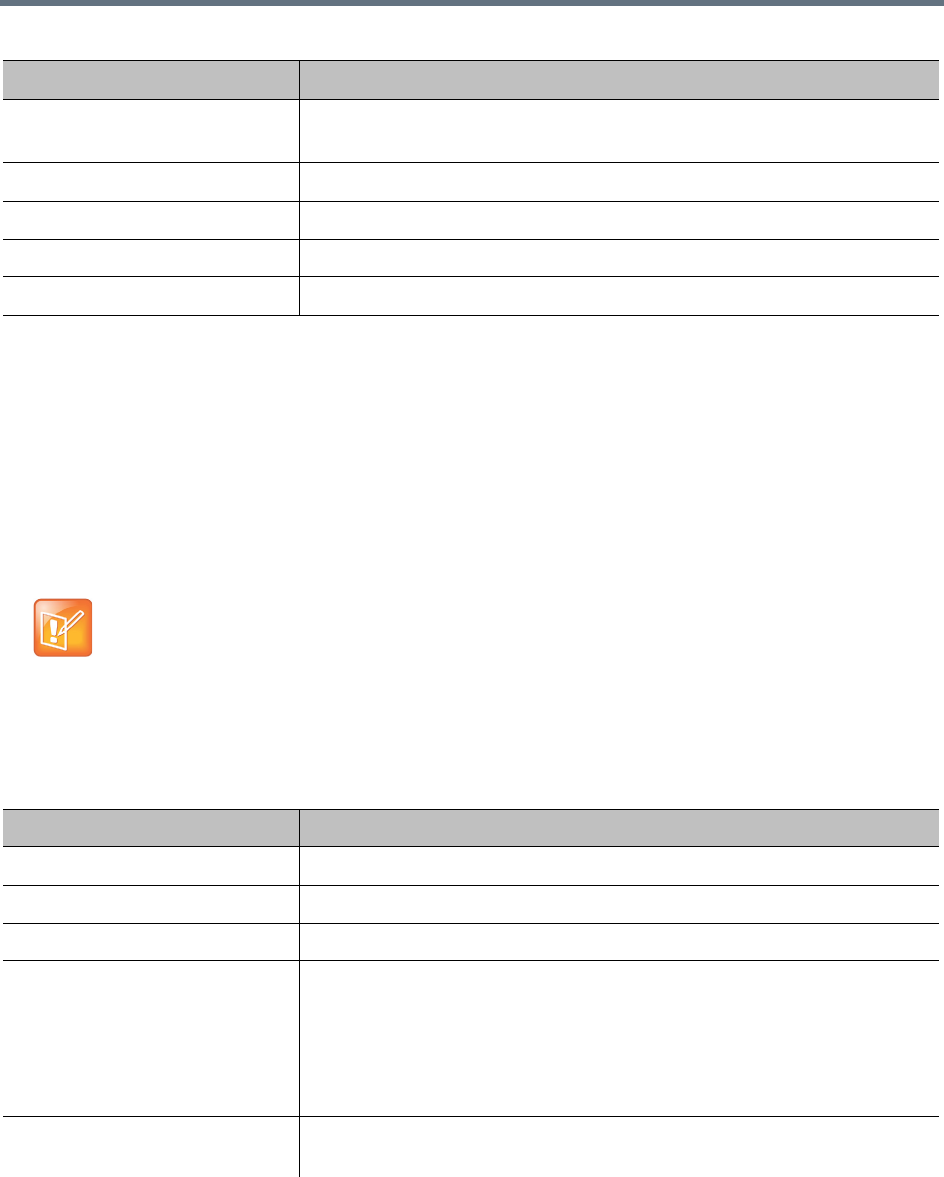
Call Server Configuration
Polycom, Inc. 276
See also:
Call Server Configuration
Add Simplified ISDN Gateway Dialing Prefix Dialog
Edit Simplified ISDN Gateway Dialing Prefix Dialog
Add Simplified ISDN Gateway Dialing Prefix Dialog
The Add Simplified ISDN Gateway Dialing Prefix dialog lets you create a new prefix-driven simplified
ISDN gateway dialing service for using external ISDN gateways.
The following table describes the fields in the dialog.
Column Description
Service/Device Name The name of the service or device assigned the specified prefix(es).
Devices with no prefix(es) assigned are listed, but shown as disabled.
Prefix Range The dial string prefix(es) assigned to this service or device.
Service/Device Type Type of service or device.
Description Brief description of the service or device.
Service Status Indicates whether the service or device is enabled or disabled.
Note: ISDN gateway vs. H.323<->SIP gateway
This feature is not related to the Polycom RealPresence DMA system’s built-in H.323<->SIP gateway.
Simplified ISDN gateway dialing is for routing calls to H.320 or PSTN protocol gateways.
This feature isn’t supported for calls from SIP endpoints, but SIP endpoints can make ISDN gateway
calls by directly calling an MCU/gateway using its direct dial-in prefix (see Edit MCU Dialog).
Column Description
Name A display name for this service.
Description Brief description of the service.
Enabled Clearing this check box lets you turn off the service without deleting it.
Simplified ISDN dialing prefix The dial string prefix(es) assigned to this service.
Enter a single prefix (44), a range of prefixes (44-47), multiple prefixes
separated by commas (44,46), or a combination (41, 44-47, 49).
If your dial plan uses the Dial services by prefix dial rule (in the default dial
plan) to route calls to services, all dial strings beginning with an assigned
prefix are forwarded to this service for resolution.
Use all ISDN gateways Indicates whether this service applies to all available gateways or only those
selected below.


















