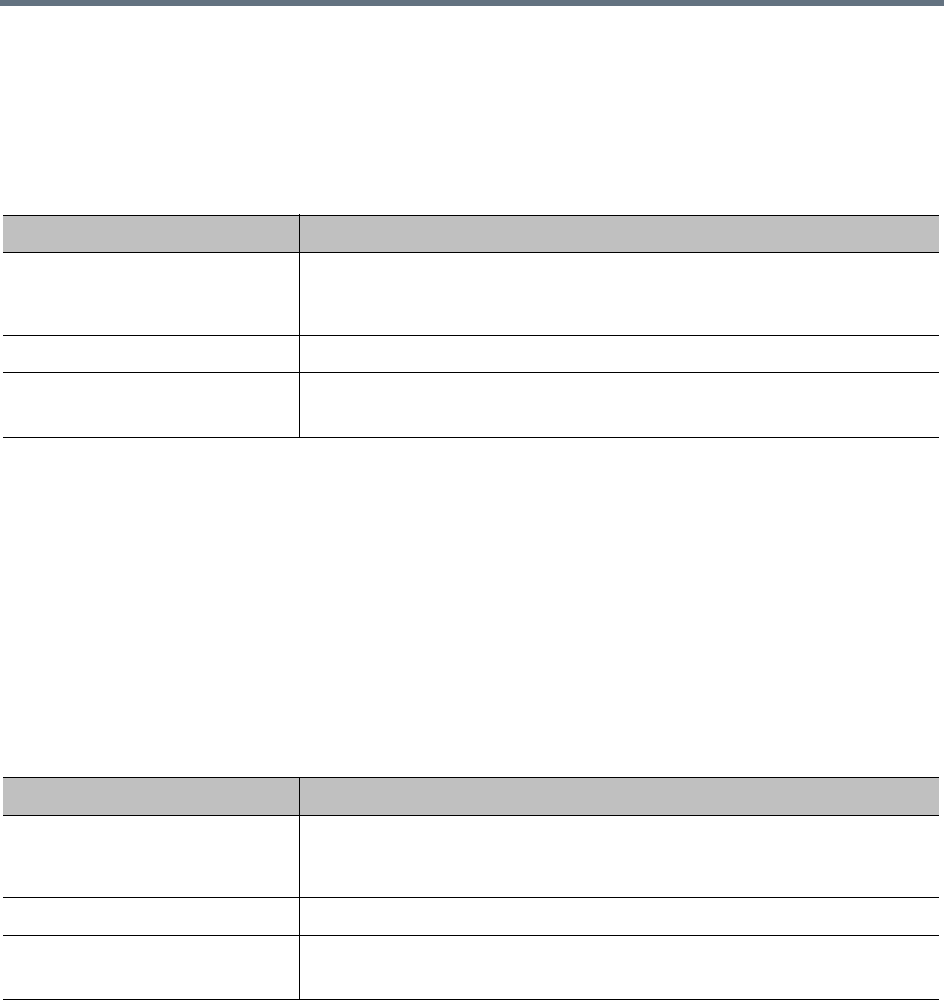
Device Management
Polycom, Inc. 118
Add Authentication Dialog
The Add Authentication dialog lets you add an authentication credential entry either for a specific external
SIP peer (see Edit External SIP Peer Dialog) or to the general list of outbound authentication credentials
that the system uses if challenged by an external device (see Device Authentication).
The following table describes the fields in the dialog.
See also:
External SIP Peer
Add External SIP Peer Dialog
Edit External SIP Peer Dialog
Edit Authentication Dialog
The Edit Authentication dialog lets you edit an authentication credential entry either for a specific external
SIP peer (see Edit External SIP Peer Dialog) or from the general list of outbound credentials for the system
(see Device Authentication).
The following table describes the fields in the Edit Authentication dialog.
See also:
External SIP Peer
Add External SIP Peer Dialog
Edit External SIP Peer Dialog
Field Description
Realm Unique string that identifies the protection domain to which this set of
credentials applies. Generally includes the host or domain name of the SIP
peer. See RFC 2617 and RFC 3261.
User name The user name to use for authentications in this realm.
Password
Confirm password
The password to use for authentications in this realm.
Field Description
Realm Unique string that identifies the protection domain to which this set of
credentials applies. Generally includes the host or domain name of the SIP
peer. See RFC 2617 and RFC 3261.
User name The user name to use for authentications in this realm.
Password
Confirm password
The password to use for authentications in this realm.


















