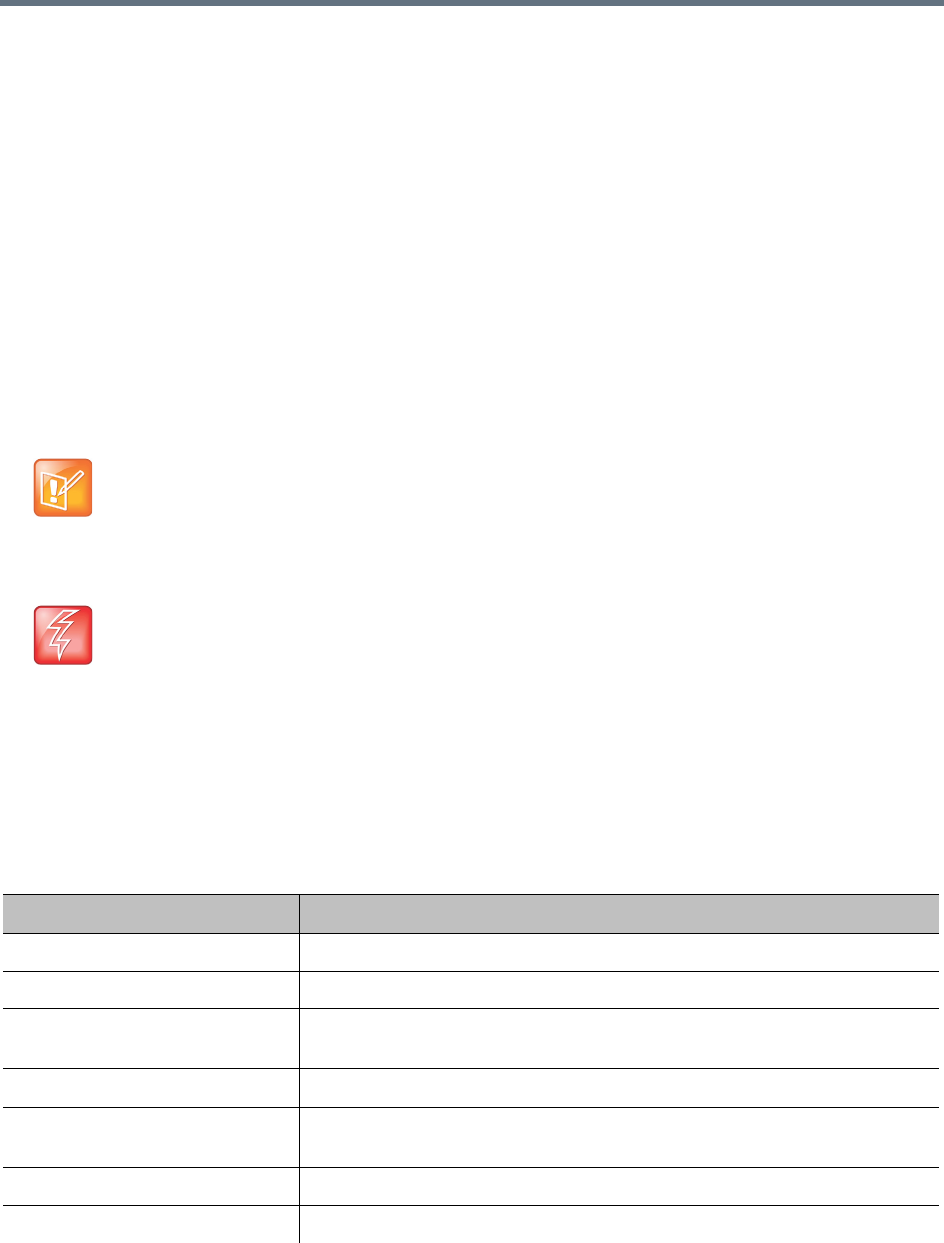
Superclustering
Polycom, Inc. 229
● Territories for which the selected cluster has primary responsibility and a different cluster has backup
responsibility are transferred to the backup cluster.
● Registrations are seamlessly transferred to the backup cluster (for endpoints that support this).
Bandwidth usage data for ongoing calls is seamlessly transferred to the backup cluster.
The Start Using command puts the selected cluster back into service:
● New calls and conferences are allowed to start. The cluster begins bandwidth management.
● The cluster assumes control of any territories for which it has primary responsibility, or for which it has
backup responsibility and the primary cluster is offline.
● For territories for which the restarted cluster is the primary, existing calls and conferences on the
backup cluster continue, but no new conferences are allowed to start. New calls are allowed to start
only if they are associated with existing conferences. The backup cluster ceases to manage
bandwidth.
● Registrations are seamlessly transferred to the restarted primary cluster, where supported by the
endpoint. Bandwidth usage data for ongoing calls is seamlessly transferred to the restarted primary
cluster.
The following table describes the fields on the page.
Note: Shutting down a supercluster
There is no mechanism for shutting down an entire supercluster. If you want to shut down all clusters
in a supercluster, you must do so one cluster at a time. See Shutting Down and Restarting and pay
attention to the caution there.
Warning: Restart or reset supercluster services in an emergency only
Restart Supercluster Services and Reset Supercluster Services are emergency actions that
should only be taken when instructed to do so by a Polycom Global Services representative. They’re
intended only for resolving data store replication problems that can’t be resolved by other means.
Restart Supercluster Services restarts supercluster services on the selected cluster. All calls are
terminated and the cluster becomes unresponsive for a short period of time.
Reset Supercluster Services hard-resets supercluster services on the selected cluster and resets
the cluster to its initial defaults. This results in the loss of data. All calls are terminated, and the
cluster is forced to leave the supercluster and rebooted.
Column Description
Host Name Virtual host name of the cluster’s signaling interface.
IP Address Virtual IP address of the clusters signaling interface.
Model Type of system. Currently, only RealPresence DMA 7000 systems may join a
supercluster.
Version Software version of the system.
RAS Port The UDP port the cluster uses for H.323 RAS (Registration, Admission and
Status) signaling.
SIP TCP Port The TCP port number the cluster uses for SIP.
SIP UDP Port The UDP port number the cluster uses for SIP.


















