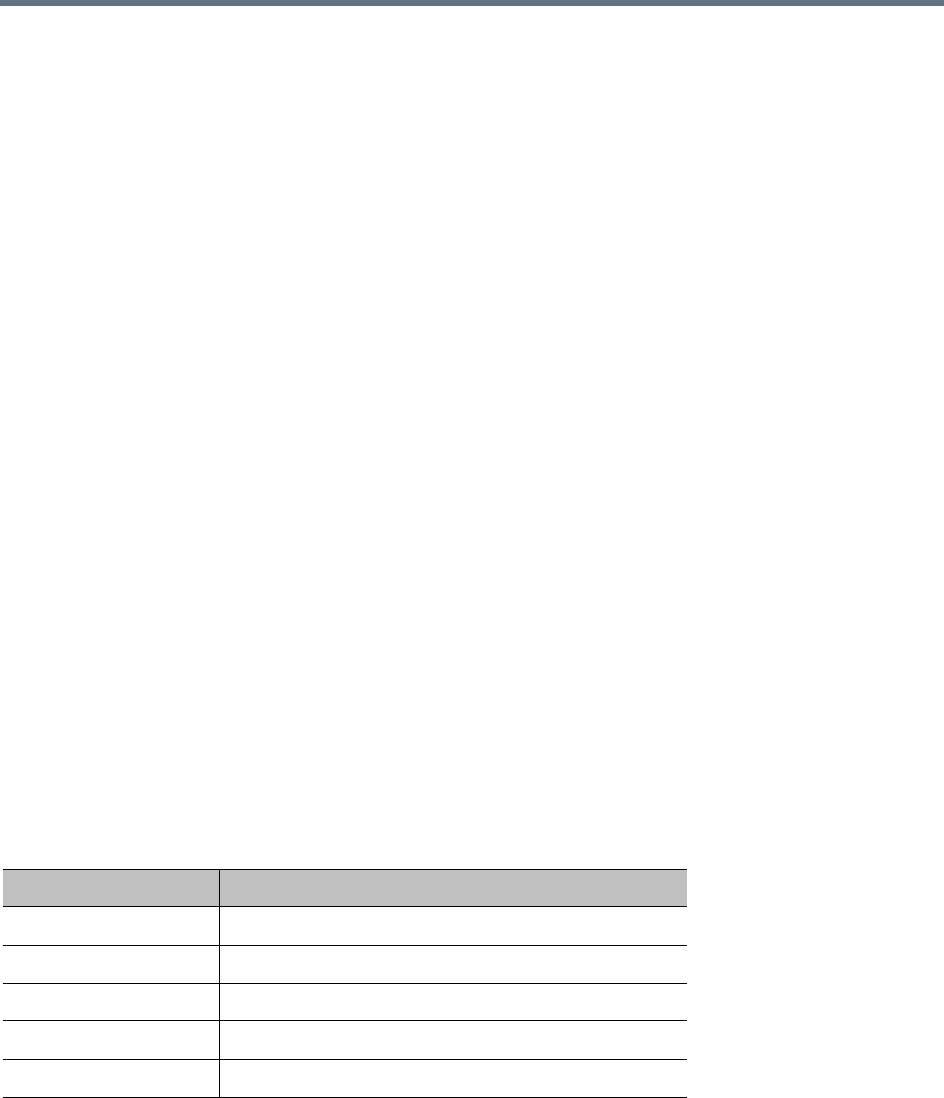
Call Server Configuration
Polycom, Inc. 263
////////////////////////////////
// Match against individual VMRs. ACCEPT if any of them matches.
//
if (0 <= whitelist_vmrs.indexOf(getConferenceRoomOrID()))
{
prefix = "11";
}
DIAL_STRING = prefix + DIAL_STRING;
See also:
Preliminary/Postliminary Scripting
Script Debugging Dialog for Preliminaries/Postliminaries
Hunt Groups
A hunt group is a set of endpoints that share an alias or aliases. Hunt groups can be used to define a dial
string shared by a group of people, such as a technical support number. When the Polycom RealPresence
DMA system Call Server resolves a dial string to the hunt group’s alias, it selects a member of the group
and tries to terminate the call to that member.
The system selects hunt group members in round-robin fashion. It skips members that are in a call or have
unconditional call forwarding enabled. If the selected group member rejects the call or doesn’t answer
before the timeout, the system tries the next group member.
If all members have been attempted (or skipped) without successfully terminating the call, the system sends
the BUSY message to the caller.
Registered endpoints can add themselves to a hunt group by dialing the vertical service code (VSC) for
joining (default is *71) followed by the hunt group alias. They can leave a hunt group by dialing the VSC for
leaving (default is *72) followed by the hunt group alias. An endpoint can belong to multiple hunt groups.
The Hunt Groups page lists the defined hunt groups and lets you add, edit, and delete hunt groups. The
following table describes the fields in the list.
See also:
Call Server Configuration
Edit Hunt Group Dialog
Column Description
Name Hunt group name.
Description Brief description of the hunt group.
Aliases The aliases (dial strings) that resolve to this hunt group.
Members The endpoints included in the hunt group.
Enabled Indicates whether the hunt group is being used.


















