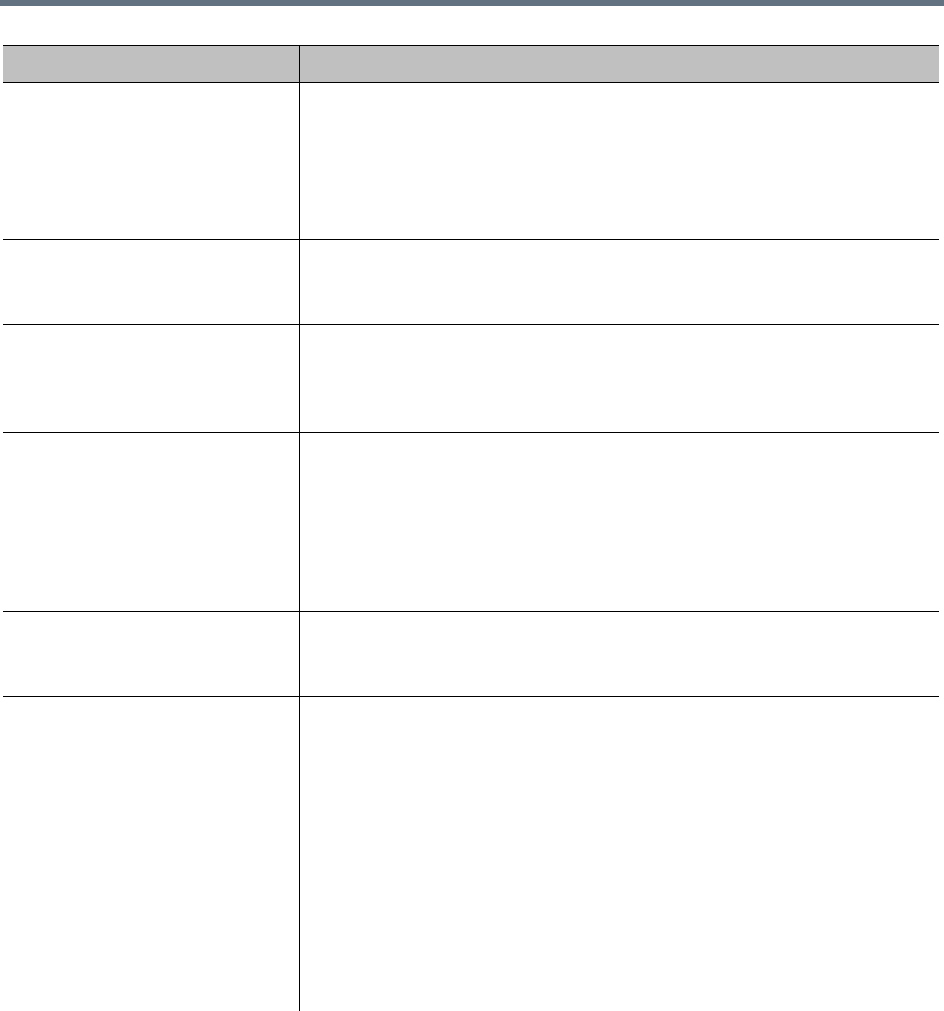
Call Server Configuration
Polycom, Inc. 235
Available bandwidth limit (percent) Sets the maximum percentage of the available bandwidth that can be
allocated to a single call.
If the requested bandwidth exceeds this value, the Call Server “downspeeds”
(reduces the bit rate of) the call, but only to the user’s downspeed minimum.
If there is insufficient bandwidth to comply with both this setting and the
downspeed minimum, the call is rejected.
Territory failover delay (seconds) The number of seconds a territory’s backup cluster waits after losing contact
with the primary before it takes over the territory.
Must be in the range 6-300.
Timeout for call forwarding when
no answer (seconds)
The number of seconds to wait for the called endpoint to answer (fully
connect) before forwarding the call, if call forwarding on no answer is enabled
for the called endpoint.
Must be in the range 5-32.
Registration refresh interval
(seconds)
For H.323 endpoints, specifies how often registered endpoints send “keep
alive” messages to the Call Server. Endpoints that fail to send “keep alive”
messages on time are flagged as inactive.
For SIP endpoints, specifies the refresh interval used if the endpoint didn’t
specify an interval or specified one greater than this value.
Must be greater than or equal to the minimum SIP registration interval and in
the range 150-9999.
Lync conference ID query timeout
(seconds)
When integrated with a Microsoft® Lync 2013 environment, limits the duration
of queries to the Lync 2013 server for a dialed conference ID.
Must be in the range 1-20.
Bit rate to bandwidth conversion
factor
The factor used to derive the bandwidth needed for a call from a specified bit
rate. You can use any value from 1.000 to 5.000 (the system supports up to
three decimal places of precision).
This value not only affects site topology bandwidth limit calculations, but also
affects bit rate and bandwidth statistics that the system reports for calls.
Note: Before version 6.2, this value was 2.5 and not configurable. If you
upgrade a system running software prior to version 6.2 to version 6.2 or later,
the conversion factor remains at 2.5 after the upgrade (although it is now
configurable). If you restore a pre-6.2 backup to a version 6.2 or later system,
the conversion factor becomes the value configured in the backup you
restore.
Note: Bandwidth calculations for H.323 calls require that the hosting MCU be
actively registered to the RealPresence DMA system.
Field Description


















