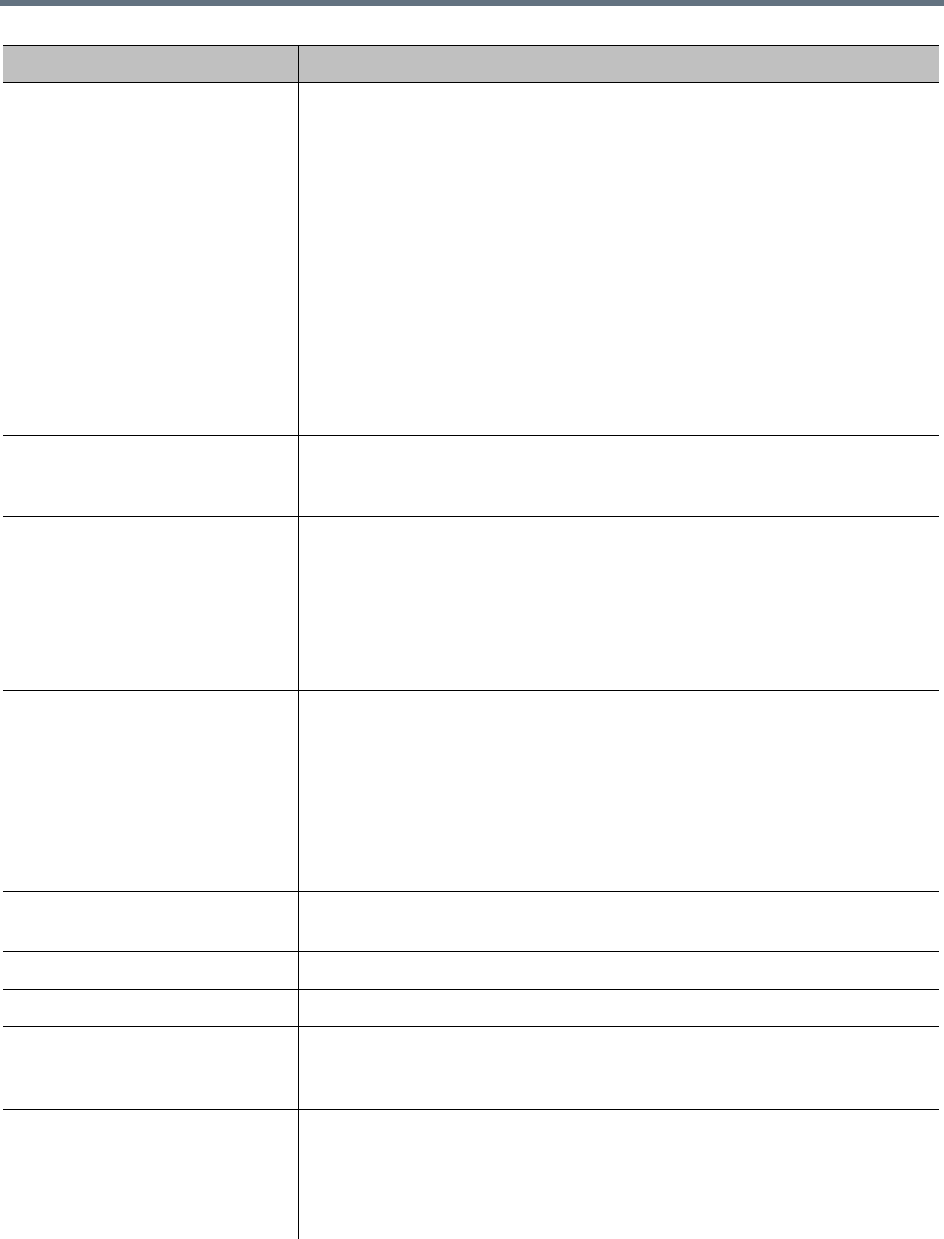
Conference Manager Configuration
Polycom, Inc. 197
Encryption Specifies the media encryption setting for conferences using this template:
• No encryption — All endpoints join unencrypted.
• Encrypt when possible — Endpoints supporting encryption join encrypted;
others join unencrypted.
• Encrypt all — Endpoints supporting encryption join encrypted; others can’t
join.
Note: VMR dial-outs to H.323 endpoints from an encrypted RealPresence
DMA system conference are unsupported and will not connect.
Note: Prior to v7.2, RMX MCUs supported only encryption settings of On and
Off. If such an RMX is selected for a conference, the settings Encrypt when
possible or Encrypt all are both converted to On.
Consult the MCU’s Administrator’s Guide for the version in question for
detailed information about media encryption (SRTP).
Media encryption may be required in a maximum security environment.
LPR Enables Lost Packet Recovery for conferences using this template. LPR
creates additional packets containing recovery information that can be used to
reconstruct packets lost during transmission.
TIP compatibility Enables compatibility with Cisco’s Telepresence Interoperability Protocol,
either for video only or for both video and content. Conferences can include
both endpoints that don't support TIP and Cisco TelePresence® System
(CTS) endpoints. If Prefer TIP is selected, TIP content is used for endpoints
that support TIP, and non-TIP content is used with non-TIP endpoints.
Requires minimum line rate of 1024 kbps and HD resolution (720 or better).
Available only on v7.6 and newer Polycom MCUs.
MS AVMCU cascade
mode
When integrated with a Lync 2013 environment, controls behavior of the
cascade link with the Lync 2013 AVMCU.
• Resource Optimized — The cascade link between the RealPresence DMA
system and the Lync 2013 server’s AVMCU will be capable of HD video
resolutions, which will increase MCU resource usage.
• Video Optimized — The cascade link between the RealPresence DMA
system and the Lync 2013 server’s AVMCU will be limited to SD video
resolutions to conserve MCU resources.
FW NAT keep alive Specifies that when receiving calls through an SBC, the MCU should send
media stream keep-alive messages to the SBC at the interval specified.
Interval (seconds) Specifies how often to send keep-alive messages.
Enable FECC When checked, enable Far End Camera Control for conference participants.
Exclusive content mode When checked, if a participant is broadcasting content, prevent other
participants from interrupting with their own content while the current content
stream is active.
Font for text over video
(MPMx or newer)
Allows you to specify the font type for text displayed to participants in a
conference. If using Default the system will display Heiti if a Chinese
language is configured.
Note: This property only applies when the MCU is configured for multilingual
operation with Chinese (Simplified or Traditional) selected.
Field Description


















