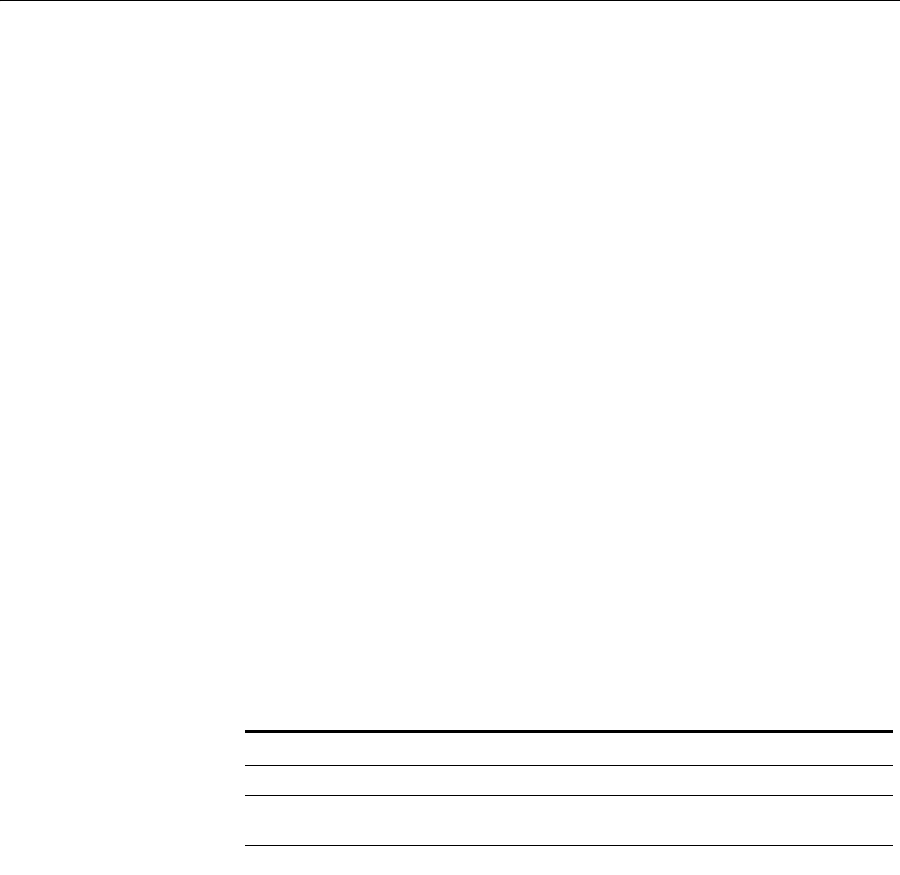
78 CHAPTER 4: PORT COMMANDS
See Also
display port mirror on page 77
set port mirror on page 92
display port poe Displays status information for ports on which Power over Ethernet (PoE)
is enabled.
Syntax —
display port poe [port-list]
port-list — List of physical ports. If you do not specify a port list,
PoE information is displayed for all ports.
Defaults — None.
Access — All.
History — Introduced in MSS Version 3.0.
Examples — The following command displays PoE information for all
ports on a WX1200 switch:
WX1200# display port poe
Link Port PoE PoE
Port Name Status Type config Draw
============================================================
1 1 up - disabled off
2 2 down - disabled off
3 3 down - disabled off
4 4 down MAP enabled 1.44
5 5 down - disabled off
6 6 down - disabled off
Table 12 describes the fields in this display.
Table 12 Output for display port poe
Field Description
Port Port number.
Name Port name. If the port does not have a name, the
port number is listed.


















