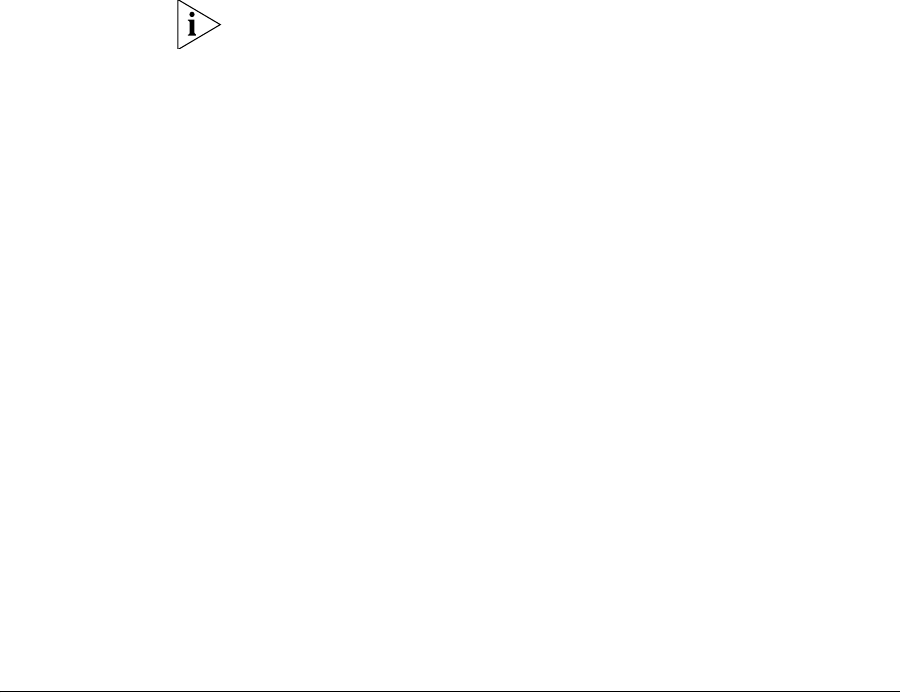
656 CHAPTER 19: RF DETECTION COMMANDS
You can start countermeasures against more than one BSSID by typing
additional set rfdetect countermeasures mac commands.
After you type the first set rfdetect countermeasures mac command,
MSS does not issue countermeasures against any devices except the ones
you specify using this command. To resume normal countermeasures
operation, where MSS automatically issues countermeasures against
detected rogues, use the clear rfdetect countermeasures mac all
command.
This command is valid only on the seed switch of the Mobility Domain.
The countermeasures take effect only if countermeasures are enabled for
the Mobility Domain, using the set rfdetect countermeasures enable
command.
This command does not become part of the configuration file when you
save the configuration and therefore is not reloaded if the switch is
restarted.
Examples — The following command begins countermeasures against
rogue BSSID aa:bb:cc:11:22:33:
WX1200# set rfdetect countermeasures mac aa:bb:cc:11:22:33
success: set rfdetect countermeasures mac aa:bb:cc:11:22:33
See Also
clear rfdetect attack-list on page 630
display rfdetect ignore on page 644
set rf detect countermeasures on page 654
set rfdetect ignore Configures a list of known devices to ignore during an RF scan. MSS does
not generate log messages or traps for the devices in the ignore list.
Syntax —
set rfdetect ignore mac-addr
mac-addr — BSSID (MAC address) of the device to ignore.
Defaults — MSS reports all unknown BSSIDs detected during an RF scan.
Access — Enabled.
History —Introduced in MSS Version 3.0.


















