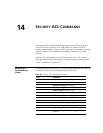542 CHAPTER 14: SECURITY ACL COMMANDS
Examples — The following commands commit all the security ACLs in
the edit buffer to the configuration, display a summary of the committed
ACLs, and show that the edit buffer has been cleared:
WX4400# commit security acl all
configuration accepted
WX4400# display security acl
ACL table
ACL Type Class Mapping
----------------------- ---- ------ -------
acl_123 IP Static
acl_124 IP Static
WX4400# display security acl info all editbuffer
acl editbuffer information for all
See Also
clear security acl on page 538
display security acl on page 542
display security acl info on page 545
rollback security acl on page 551
set security acl on page 552
display security acl Displays a summary of the security ACS that are mapped.
Syntax — display security acl
Defaults — None.
Access — Enabled.
History — Introduced in MSS Version 3.0.
Usage — This command lists only the ACLs that have been mapped to
something (a user, or VLAN, or port, and so on). To list all committed
ACLs, use the display security acl info command. To list ACLs that have
not yet been committed, use the display security acl editbuffer
command.
Examples — To display a summary of the mapped security ACLs on a on
a WX switch, type the following command: