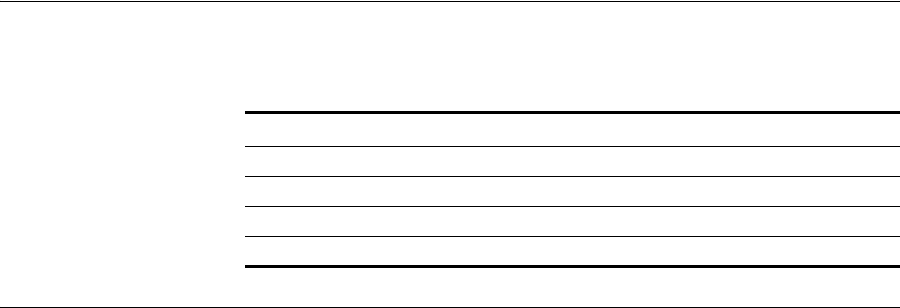
2
ACCESS COMMANDS
This chapter describes access commands used to control access to the
Mobility Software System (MSS) command-line interface (CLI).
Commands by
Usage
This chapter presents access services commands alphabetically. Use
Table 5 to located commands in this chapter based on their use.
disable Changes the CLI session from enabled mode to restricted access.
Syntax —
disable
Defaults — None.
Access — Enabled.
History — Introduced in MSS Version 3.0.
Examples — The following command restricts access to the CLI for the
current session:
WX1200# disable
WX1200>
See Also
enable on page 38
Table 5 Access Commands by Usage
Type Command
Access Privileges enable on page 38
set enablepass on page 39
disable on page 37
quit on page 38


















