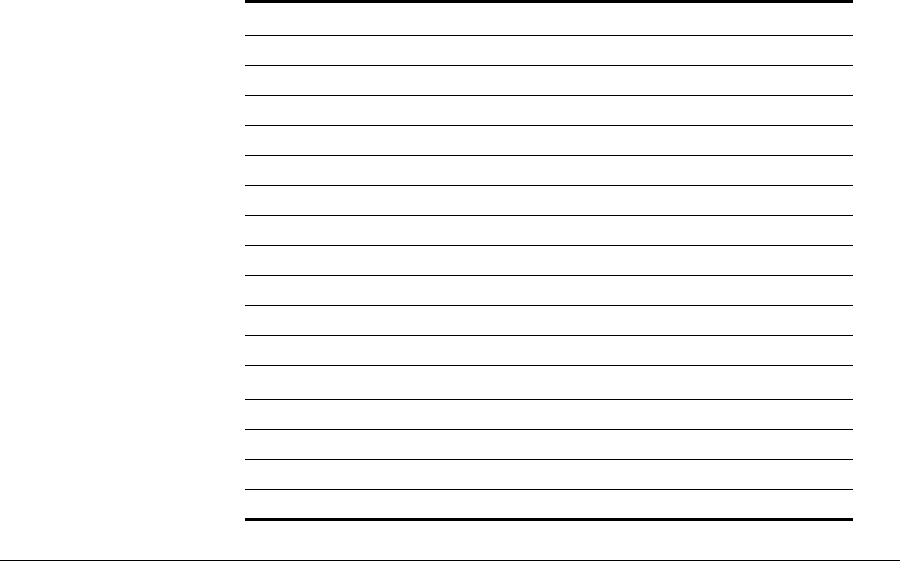
630 CHAPTER 19: RF DETECTION COMMANDS
clear rfdetect
attack-list
Removes a MAC address from the attack list.
Syntax — clear rfdetect attack-list mac-addr
mac-addr — MAC address you want to remove from the attack list.
Defaults — None.
Access — Enabled.
History —Introduced in MSS Version 4.0.
Examples — The following command clears MAC address
11:22:33:44:55:66 from the attack list:
wx4400# clear rfdetect attack-list 11:22:33:44:55:66
success: 11:22:33:44:55:66 is no longer in attacklist.
clear rfdetect vendor-list on page 633
Permitted SSID List set rfdetect ssid-list on page 659
display rfdetect ssid-list on page 649
clear rfdetect ssid-list on page 632
Client Black List set rfdetect black-list on page 654
display rfdetect black-list on page 636
clear rfdetect black-list on page 631
Attack List set rfdetect attack-list on page 653
display rfdetect attack-list on page 635
clear rfdetect attack-list on page 630
Ignore List set rfdetect ignore on page 656
display rfdetect ignore on page 644
clear rfdetect ignore on page 631
MAP Signatures set rfdetect signature on page 658
Log Messages set rfdetect log on page 657
WX-to-Client RF Link rfping on page 634
Table 101 RF Detection Commands by Usage (continued)
Type Command


















