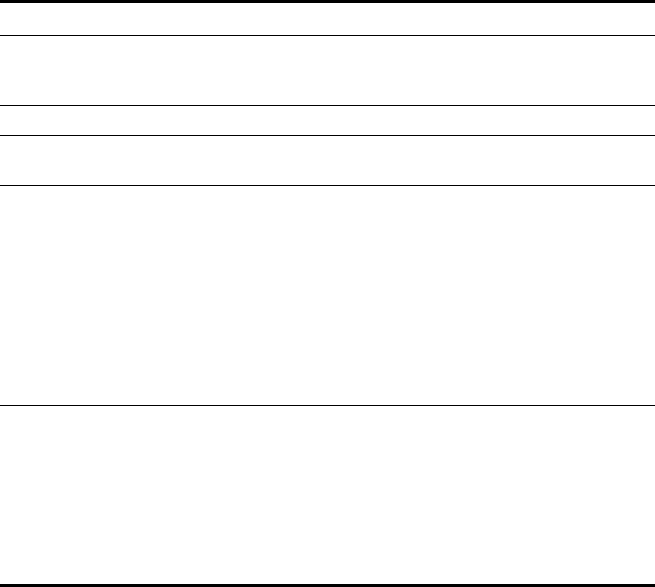
352 CHAPTER 11: MANAGED ACCESS POINT COMMANDS
See Also
set radio-profile active-scan on page 400
set radio-profile auto-tune channel-config on page 402
set radio-profile auto-tune channel-holddown on page 403
set radio-profile auto-tune channel-interval on page 404
set radio-profile auto-tune power-config on page 406
set radio-profile auto-tune power-interval on page 407
set radio-profile beacon-interval on page 409
set radio-profile countermeasures on page 410
set radio-profile dtim-interval on page 412
set radio-profile frag-threshold on page 413
set radio-profile max-rx-lifetime on page 414
Channel Holddown Minimum number of seconds a radio in a radio profile must
remain at its current channel assignment before
RF Auto-Tuning can change the channel.
Countermeasures Indicates whether countermeasures are enabled.
Active-Scan Indicates whether the active-scan mode of RF detection is
enabled.
QoS Mode Indicates the Quality-of-Service setting for MAP radio
forwarding queues:
wmm—MAP forwarding queues provide standard priority
handling for WMM devices.
svp—MAP forwarding queues are optimized for
SpectraLink Voice Priority (SVP).
For information about the QoS modes, see the “Configuring
Quality of Service” chapter in the Wireless LAN Switch and
Controller Configuration Guide.
Service profiles Service profiles mapped to this radio profile. Each service
profile contains an SSID and encryption information for that
SSID.
Note: When you upgrade from 2.x, MSS creates a
default-dot1x service profile for encrypted SSIDs and a
default-clear service profile for unencrypted SSIDs. These
default service profiles contain the default encryption
settings for crypto SSIDs and clear SSIDs, respectively.
Table 69 Output for display radio-profile (continued)
Field Description


















