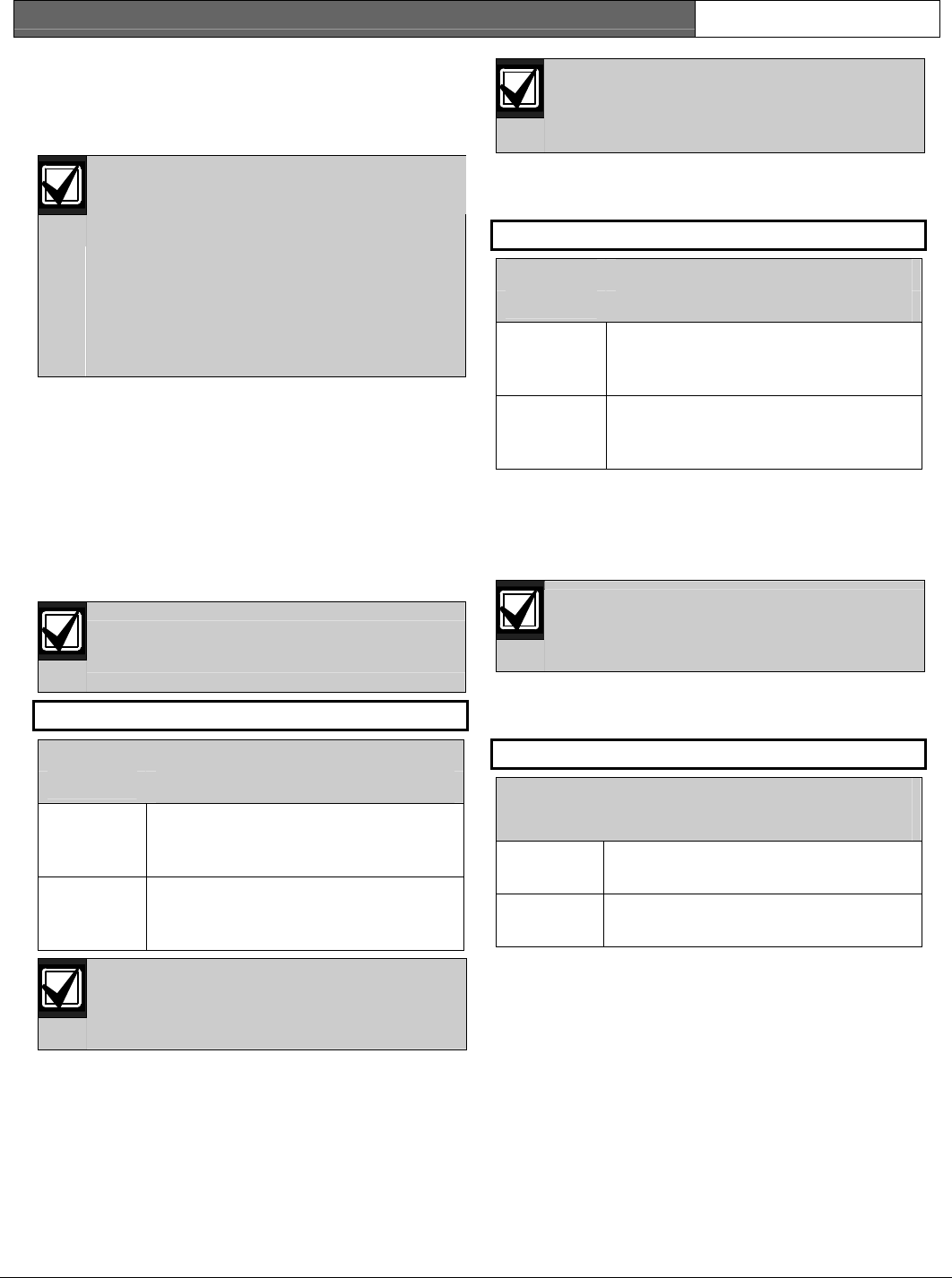
D9412GV2/D7412GV2 | Program Entry Guide | 2.0 GV2MAIN EN | 49
Bosch Security Systems, Inc. | 10/08 | F01U003636-04
Parameter Setup Requirement:
To avoid the possibility of false alarms in
Associate areas, do not use the A# Exit
The Early Ambush timer can be started and stopped
only by pass codes with the L## Passcode Disarm
authority.
Restart feature in areas with A# Area
Type set to Shared.
For SIA CP-01 Compliance
To avoid unintended results for the end
user of the system:
This prompt can be set to Yes or No.
• When a keypad is assigned to an area
that has the Early Ambush feature
enabled, set the CC# Scope value to
Area Wide.
• If an area has A# Two Man Rule set
to Yes, do not set A# Early Ambush
to Yes.
A# Arm No Exit
Default: Yes
Selection:
Yes or No
Yes Switch the arming state to Perimeter
if no Perimeter Delay point faults
occurred.
During an alarm, after the first pass code is entered,
the Early Ambush timer still begins. A Cancel Report
might be generated, depending upon the bell time,
and the keypad displays Alarm Silenced normally. If
the second valid disarm pass code is entered, the
keypads indicate that the second pass code is valid.
Refer to the
No Keep the area in Master Arm if no
Perimeter Delay point faults
occurred.
This parameter switches the arming state of an area
from Master Armed to Perimeter Armed if no
perimeter points with delay response were activated
during the exit delay time. Only the final armed state
is reported and displayed at the keypads.
Secondary Ambush Code prompt on
page
140 for information about the unique behavior
of the two pass codes.
For SIA CP-01 Compliance:
The A# Arm No Exit feature does not
operate in areas with A# Area Type set
This feature is not allowed for use with
to Shared.
SIA CP-01 compliant installations.
For SIA CP-01 Compliance:
A# Exit Restart
A# Exit Restart can be set to Yes or No.
Default: Yes
A# Exit Warning
Selection:
Yes or No
Default: Yes
Yes Delay armed points in this area
restart the exit delay timer if violated
during the exit delay time.
Selection:
Yes or No
Yes Pulse the alarm output for the last 10
sec of the Exit Delay time.
No Delay armed points continue to count
down normally if violated during the
exit delay time.
No Do not pulse the Alarm Bell output
during the Exit Delay time.
When enabled, the Alarm Bell output pulses on and
off every 2 sec for the remaining 10 sec of the Exit
Delay time.
This feature must be disabled for UL Line
Security/Encryption applications.
For SIA CP-01 Compliance
A# Exit Warning must be set to Yes.
When enabled, this feature activates when a
controlled point with delay alarm response changes
from normal to faulted and back to normal during the
exit delay. When activated, if any controlled point in
the same area with delay alarm response is faulted,
the exit delay time restarts. The exit delay continues
until it expires or the area changes arming states.
This operation can occur only once in an arming
cycle.


















