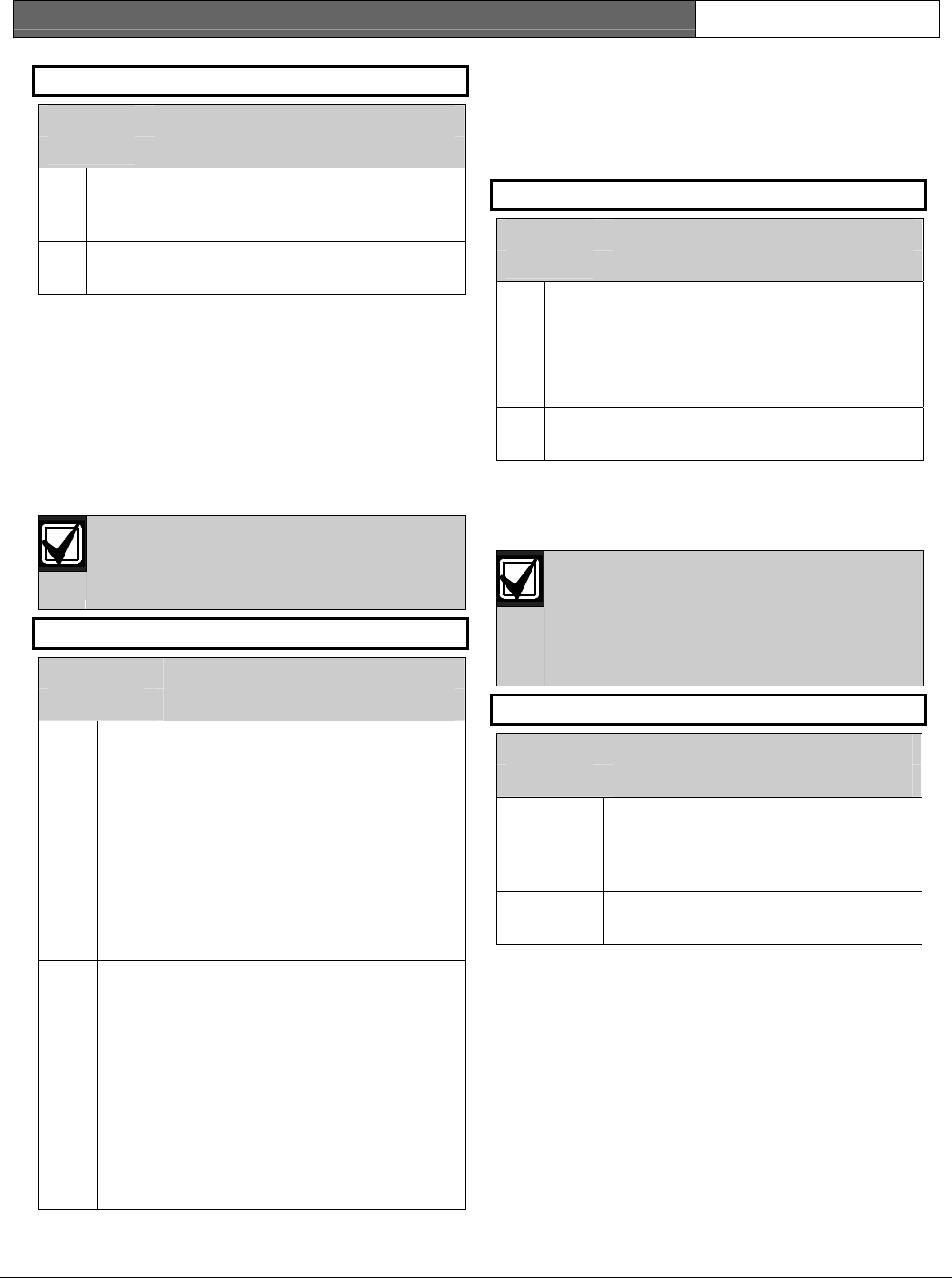
D9412GV2/D7412GV2 | Program Entry Guide | 2.0 GV2MAIN EN | 45
Bosch Security Systems, Inc. | 10/08 | F01U003636-04
Determines if opening and closing activity is reported
when it occurs inside an Opening or Closing Window,
as programmed in O/C Windows.
A# Area O/C
Default: Yes
Reports are always logged and printed on a local
printer, if installed.
Selection:
Yes or No
Ye
s
Include the Area # and generate Opening
and Closing Reports for this area when it is
armed.
A# Auto Close
Default: No
No Do not include the Area # or generate
Opening and Closing Reports for this area.
Selection:
Yes or No
Ye
s
The area automatically master arms at the
end of the Close Window.
Determines if the area number and the account
number are reported at arming and disarming. As
long as Account O/C is No, the account number
sends a report when arming this area individually. If
Account O/C is Yes, all areas with the same account
number must also be armed.
When the area is armed automatically, a
Closing Report is sent if the Area or Account
Reports are programmed to do so.
No Do not automatically arm the area at the end
of the Close Window.
An Area Opening Report is generated when each
area is opened (disarmed). An Area Closing Report is
generated when each individual area is closed
(armed).
With this program item, the control panel can
automatically master arm the area at the end of the
Closing Window regardless of the previous armed
state.
Do not program this item as Yes if the
control panel reports to an automation
When an area master arms automatically
system that cannot interpret multiple Area
Opening and Closing Reports.
at the end of a Close window, the system
A# Disable O/C in Window
Default: Yes
Selection:
Yes or No
Yes Do not send Opening and Closing Reports
to the central station if they occur inside an
active window.
If an Opening or Closing Report occurs
outside a window, send it with an early or
late modifier. Refer to Section
5.1.1
Opening and Closing on page 106.
The active window must be a Closing
Window for Closing Reports. It must be an
Opening Window for Opening Reports.
No Send Opening and Closing Reports to the
central station even when they occur inside
a programmed window. If an opening or
closing occurs outside of the appropriate
window, it reports but does not have an
early or late modifier.
If you want to monitor all opening and
closing activity and use features provided
by Opening and Closing Windows, program
this item as No, and program the
appropriate O/C Windows.
disregards the settings in A# Force Arm
Max and P## Bypassable for any faulted
points. The faulted points arm when they
return to normal state.
A# Fail to Open
Default: No
Selection:
Yes or No
Yes Fail to Open Report is sent for this
area if the area was not disarmed
when the Opening Window stop time
occurred.
No Fail to Open Report is not sent for
this area.
Use to determine if a Fail to Open Report is sent for
this area. This can determine if a user failed to
disarm the area before the Opening Window expiring.
Normal Opening and Closing Reports do not need to
be programmed to use this feature.


















