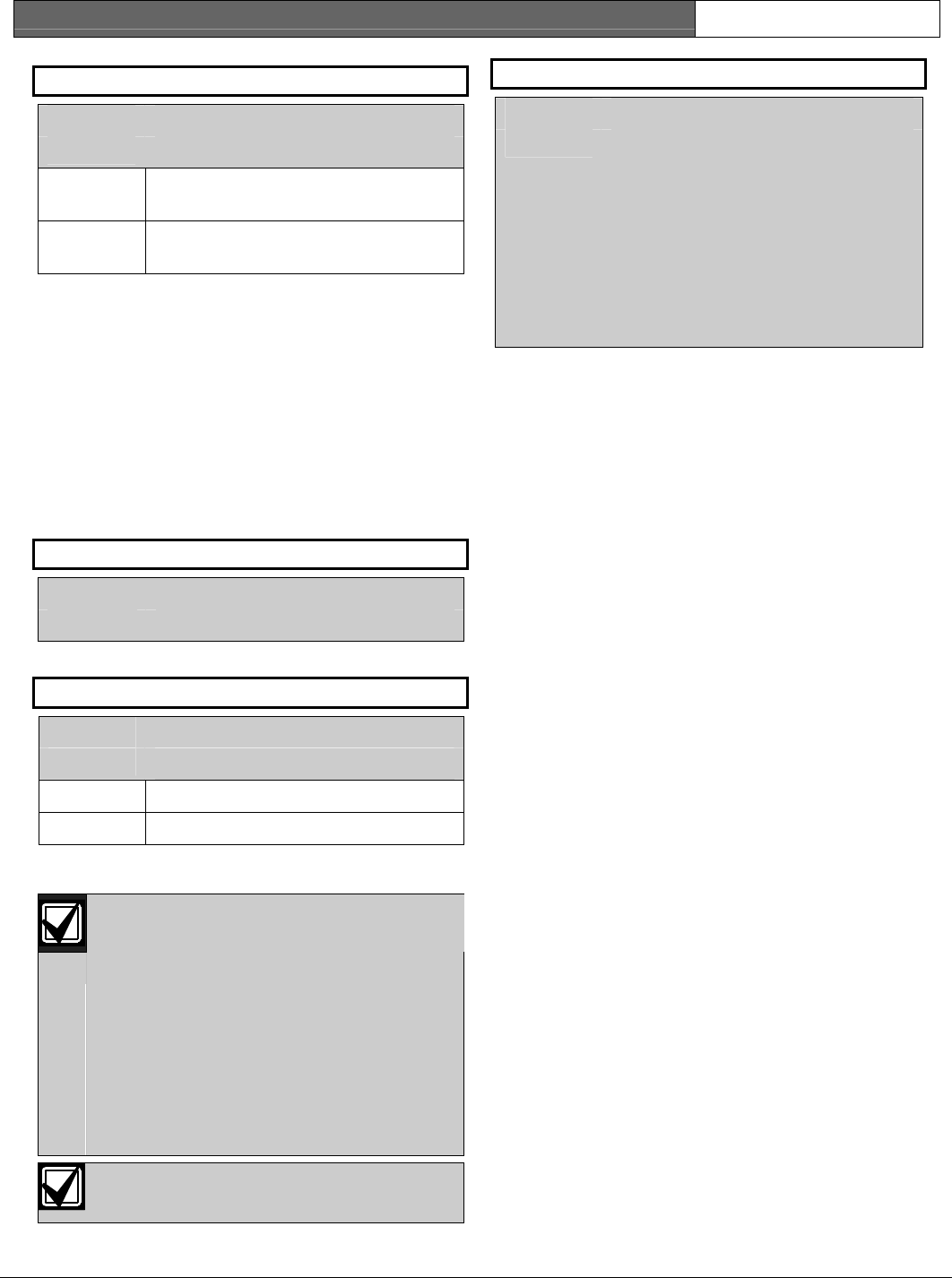
D9412GV2/D7412GV2 | Program Entry Guide | 2.0 GV2MAIN EN | 36
Bosch Security Systems, Inc. | 10/08 | F01U003636-04
A# Acct Number
Cancel Report
Default: 0000
Default: No
Selection:
For BFSK: 0000 to 0999,
Selection:
Yes or No
0BBB to 0FFF
Yes Send Cancel and Fire Cancel
Reports according to routing.
For Modem (four-digit account
numbers): 0000 to 9999,
No Do not send Cancel and Fire Cancel
Reports.
BBBB to FFFF
For Modem (ten-digit account
A Cancel and Fire Cancel Report is created when a
passcode is entered to silence an Alarm Bell or a Fire
Bell before the bell time expires.
numbers): 0000000000 to
9999999999, BBBBBBBBBB to
FFFFFFFFFF
For SIA CP-01 Compliance
Determines the account number for this area. An
account number must be assigned to each active
area.
This prompt must be set to Yes.
2.9 Area Parameters
Account numbers are used to group areas together.
Each area can have a different account number, or
several areas can share the same account number.
The control panel uses the account number as a
reference for arming and keypad text displays.
This programming module contains three
programming categories: Area Parameters, Bell
Parameters, and Open/Close Options.
2.9.1 Area Parameters
BFSK: Only the last three digits are sent. Insert a 0
as the first digit of the account number.
Example: 0 2 3 4.
Area
Default: 1
2
: Enter a four-digit or ten-digit number.
Modem IIIa
Selection:
1 to 8
Enter the area number you are programming.
A# Area On
Default: Yes (Area 1 only)
Selection:
Yes or No
Yes Enable area.
No Disable area.
Use this program item to enable or disable the area
specified.
Area 1 must be enabled:
• System events such as power and
phone supervision do not send a
report correctly if Area 1 is disabled.
• When programmed No, points
assigned to this area do not generate
events, show at the keypad when
arming and disarming, or send status
reports. All user authority in this area
is turned off while the area is
disabled.
To meet UL 864 requirements, set A#
Area On to Yes.


















