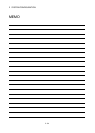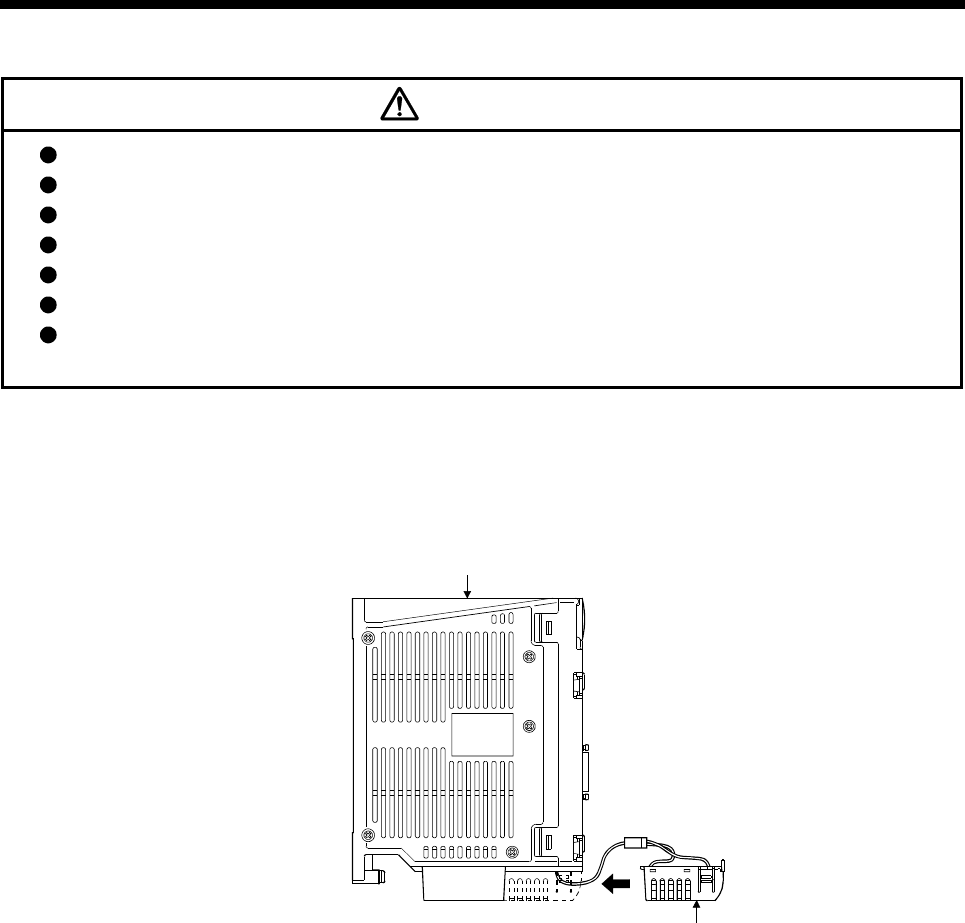
2 - 62
2 SYSTEM CONFIGURATION
CAUTION
Do not short a battery.
Do not charge a battery.
Do not disassemble a battery.
Do not burn a battery.
Do not overheat a battery.
Do not solder the battery terminal.
The data (Refer to Section 6.5.) of RAM built-in Motion controller are backed up without using
the battery.
(3) Connection procedure with Motion controller
Set the battery (Q6BAT/Q7BAT) to the battery holder, and connect between the
lead connector of battery and connector of Motion controller.
Put the lead wire in the battery holder, and set it to the Motion controller.
PROGRAMMA BLE CONTROLLE R
TYPE
Q6BAT
PUSH
Motion controller
Battery holde
r
Refer to Section 4.1.4 for the mounting and removal of the battery holder and the
connection of the battery lead wire.