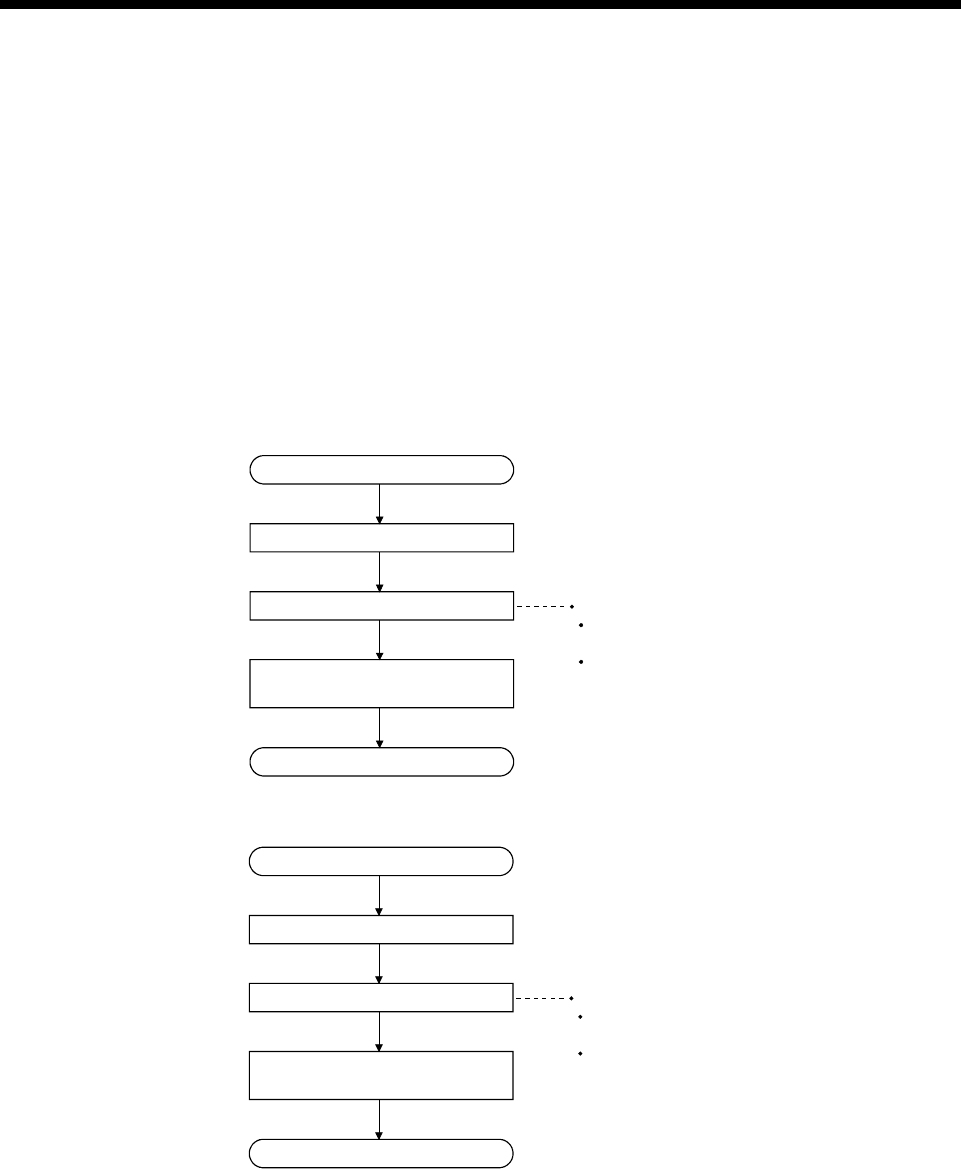
APP - 40
A
PPENDICES
(4) Precautions
(a) By using the sample data, the positioning dedicated signals of the Motion
CPU area are changed to the device value of PLC CPU area by the
automatic refresh. It needs to set again the automatic refresh setting after
rewriting the sample data to transmit the data to the positioning dedicated
signal using the Motion SFC program.
(b) The existing data are overwritten and erased by diverting the sample data to
the created project.
(5) Procedure for project creation
(a) When the sample data is diverted.
1) Motion CPU area
Sample data
Save folder
C:\Program Files\MELSOFT\MTD2\SampleData\MT2
Project name
SV13: Q170M_SV13_MT2
SV22: Q170M_SV22_MT2
END
Start-up MT Developer2.
START
Open a project of sample data.
Save projects under the specified
name.
2) PLC CPU area
Sample data
Save folder
C:\Program Files\MELSOFT\MTD2\SampleData\GX1
Project name
SV13: Q170M_SV13_GX1
SV22: Q170M_SV22_GX1
END
Start-up GX Developer.
START
Open a project of sample data.
Save projects under the specified
name.


















