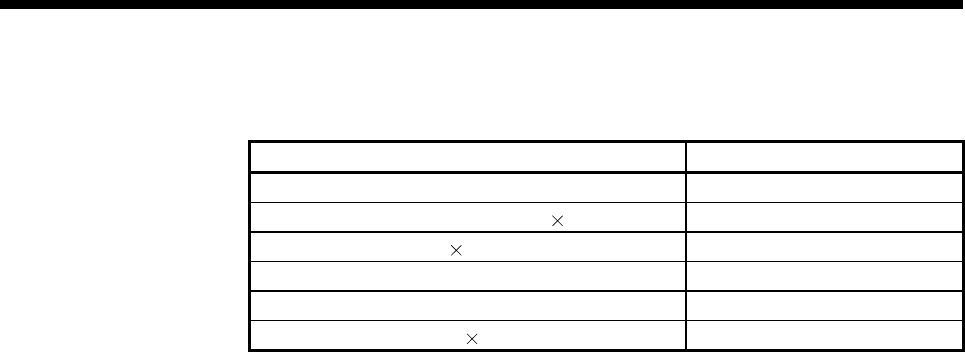
4 - 2
4 INSTALLATION AND WIRING
(3) Tighten the module fixing screws and terminal block screws within the tightening
torque range specified below.
Location of screw Tightening torque range [N•m]
Motion controller fixing screw (M5 screw)
2.75 to 3.63
(Note-1)
Motion controller FG fixing screw (M4 12 screw) 0.82 to 1.11
Module fixing screw (M3 12 screw) 0.36 to 0.48
I/O module terminal block screw (M3 screw) 0.42 to 0.58
I/O module terminal block fixing screw (M3.5 screw) 0.68 to 0.92
Base unit fixing screw (M4 14 screw)
1.40 to 1.89
(Note-1)
(Note-1): Torque range applies when the mounting panel is 2mm(0.88inch) thick and a fastening nut is
used to secure the screw from the back side of the panel.
(4) When using an extension cable, keep it away from the main circuit cable (high
voltage and large current).
Keep a distance of 100mm or more from the main circuit.
(5) Be sure to fix a Motion controller or base unit to the panel using mounting screws.
Not doing so could result in vibration that may cause erroneous operation.


















