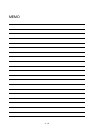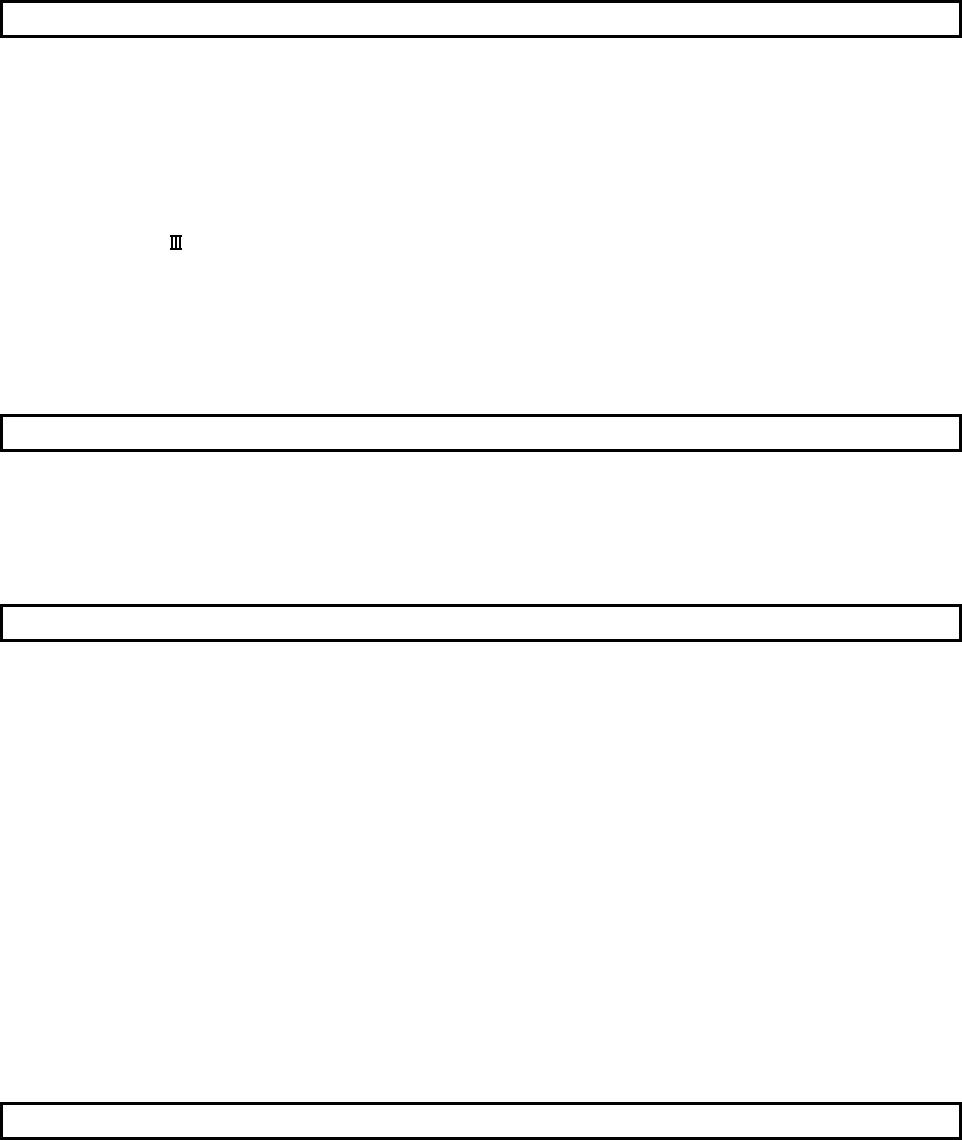
A - 13
4. INSTALLATION AND WIRING 4- 1 to 4-28
4.1 Module Installation ................................................................................................................................... 4- 1
4.1.1 Instructions for handling.................................................................................................................... 4- 1
4.1.2 Instructions for mounting the modules .............................................................................................4- 3
4.1.3 Installation and removal of module to the base unit......................................................................... 4- 9
4.1.4 Mounting and removal of the battery holder..................................................................................... 4-12
4.2 Connection and Disconnection of Cable.................................................................................................4-17
4.2.1 SSCNET
cable ...............................................................................................................................4-17
4.2.2 Forced stop input cable.....................................................................................................................4-23
4.2.3 24VDC power supply cable .............................................................................................................. 4-24
4.3 Wiring........................................................................................................................................................ 4-25
4.3.1 Instructions for wiring ........................................................................................................................ 4-25
4.3.2 Connecting to the power supply ....................................................................................................... 4-28
5. START-UP PROCEDURES 5- 1 to 5-10
5.1 Check Items before Start-up.................................................................................................................... 5- 1
5.2 Start-up Adjustment Procedure ............................................................................................................... 5- 3
5.3 Operating System Software Installation Procedure................................................................................ 5- 7
5.4 Trial Operation and Adjustment Checklist............................................................................................... 5- 9
6. INSPECTION AND MAINTENANCE 6- 1 to 6-32
6.1 Maintenance Works ................................................................................................................................. 6- 2
6.1.1 Instruction of inspection works.......................................................................................................... 6- 2
6.2 Daily Inspection........................................................................................................................................ 6- 4
6.3 Periodic Inspection................................................................................................................................... 6- 5
6.4 Life............................................................................................................................................................ 6- 6
6.5 Battery ...................................................................................................................................................... 6- 7
6.5.1 Battery life.......................................................................................................................................... 6- 8
6.5.2 Battery replacement procedure ........................................................................................................ 6- 9
6.5.3 Resuming operation after storing the Motion controller................................................................... 6-12
6.5.4 Symbol for the new EU Battery Directive .........................................................................................6-12
6.6 Troubleshooting .......................................................................................................................................6-13
6.6.1 Troubleshooting basics .....................................................................................................................6-13
6.6.2 Troubleshooting of Motion controller ................................................................................................ 6-14
6.6.3 Confirming error code .......................................................................................................................6-30
6.6.4 Internal I/O circuit troubleshooting....................................................................................................6-31
7. POSITIONING DEDICATED SIGNALS 7- 1 to 7- 6
7.1 Device List................................................................................................................................................ 7- 1
7.2 Positioning Dedicated Signals ...........................................................................................................7- 2
7.2.1 Internal Relays................................................................................................................................... 7- 2
7.2.2 Data Registers................................................................................................................................... 7- 4
7.2.3 Motion Registers ............................................................................................................................... 7- 5
7.2.4 Special Relays................................................................................................................................... 7- 5
7.2.5 Special Registers ..............................................................................................................................7- 5