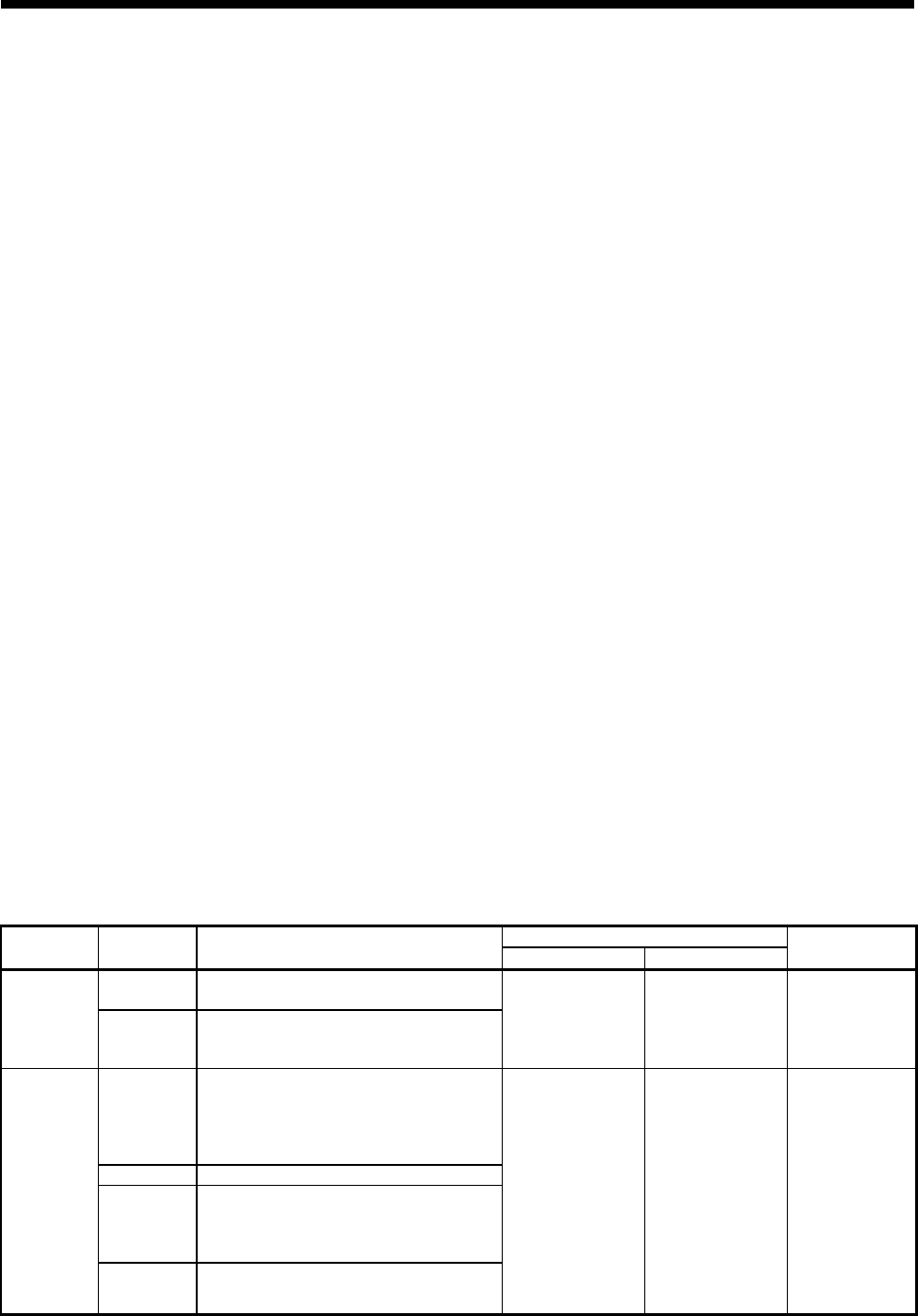
APP - 39
A
PPENDICES
APPENDIX 2.1 Sample data
An easy setting can be achieved for the parameter setting such as the automatic
refresh setting of Multiple CPU setting and I/O assignment setting by using the sample
data.
Creation of project using the sample data is suitable for the machine control in the
sequence program.
The sample data have two types (Motion CPU area, PLC CPU area).
(1) Overview
(a) Multiple CPU setting
An easy setting can be achieved for the automatic refresh setting of
positioning dedicated signal between the PLC CPU area and Motion CPU
area.
(b) I/O assignment setting
The main base of eight slots or equivalent is built into the Q170MCPU.
All points of "empty slot" not used on the main base are set to "0" point by
the sample data.
(c) Device comment
The name of positioning dedicated signal can be used as the device
comment of the sequence program.
(2) How to use
The following methods to use the sample data are shown below.
• Divert the sample data.
• Overwrite the sample data to the created project.
(3) Setting description
Outline of overwrite sample data is shown table below.
Add the extension base units and each module according to the system.
Refer to this section (7) for details of the sample data.
Project name
CPU area Item Description
SV13 SV22
Programming
software package
Base setting
• Extension base
Stage1, Stage 2
Motion CPU
area
Multiple CPU
setting
• Multiple CPU high speed transmission area
setting
• Automatic refresh setting of CPU No.1, 2
Q170M_SV13_MT2 Q170M_SV22_MT2 MT Developer2
I/O
assignment
• Base setting
No. of slots for the base unit used
• I/O assignment
Unit types, I/O points, I/O number
• Base mode setting
PLC system Points occupied by empty slot
Multiple CPU
settings
• No. of PLC
• Multiple CPU high speed transmission area
setting
• Auto refresh setting of CPU No.1, 2
PLC CPU
area
Device
comment
Set the name of positioning dedicated signal
to the comment of device.
Q170M_SV13_GX1 Q170M_SV22_GX1 GX Developer


















