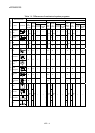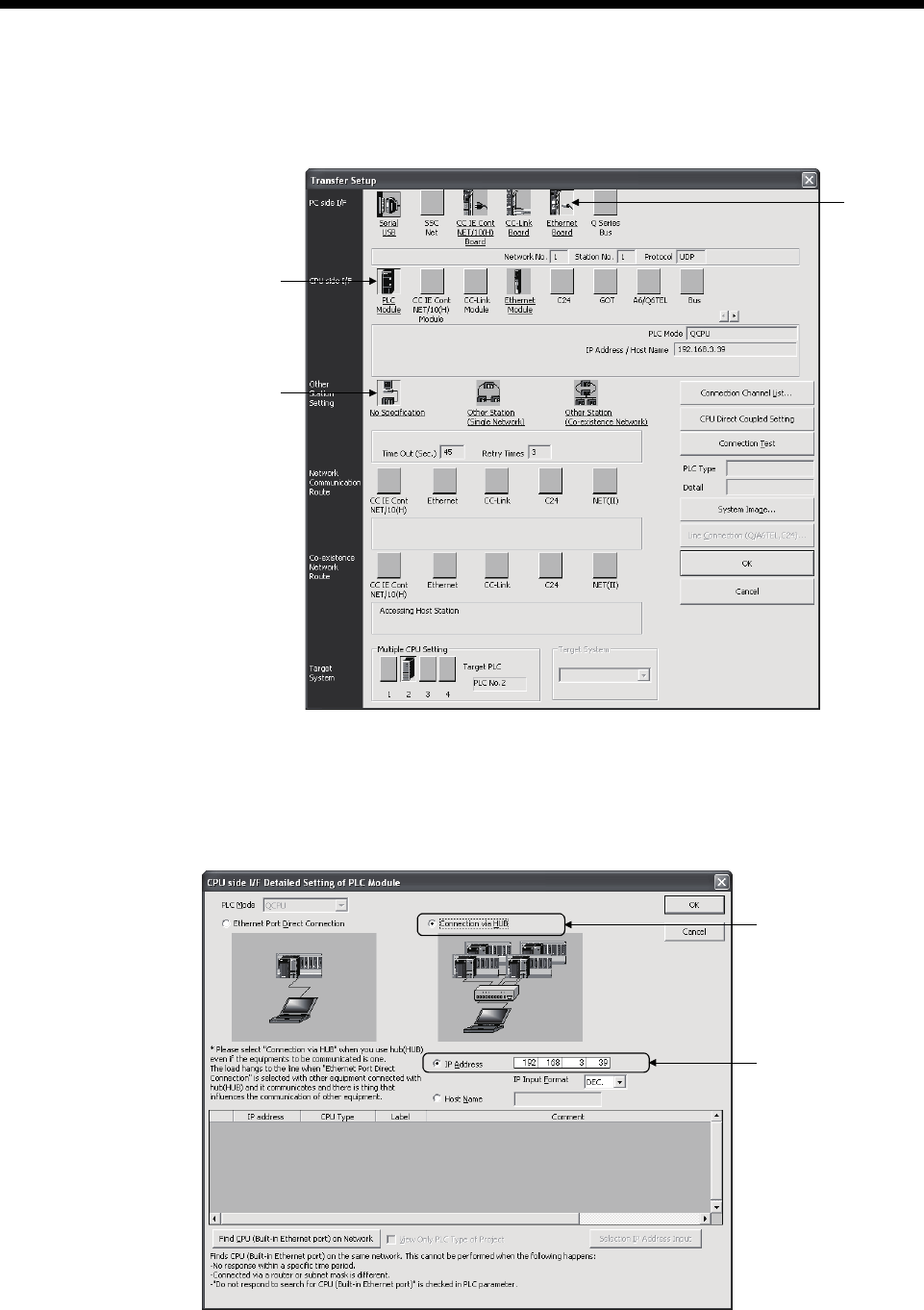
APP - 12
A
PPENDICES
2) Communication setting in MT Developer2 side
Set the items on the Transfer Setup screen in MT Developer2 as shown
below.
b)
c)
a)
a) Select [Ethernet Board] for PC side I/F.
b) Select [PLC Module] for CPU side I/F.
Select the "Connection via HUB" on the CPU side I/F Detailed
Setting of PLC Module screen, and set the Motion controller IP
address.
Select the "Connection
via HUB"
Set the Motion controlle
r
IP address
c) Make the setting for Other Station Setting.