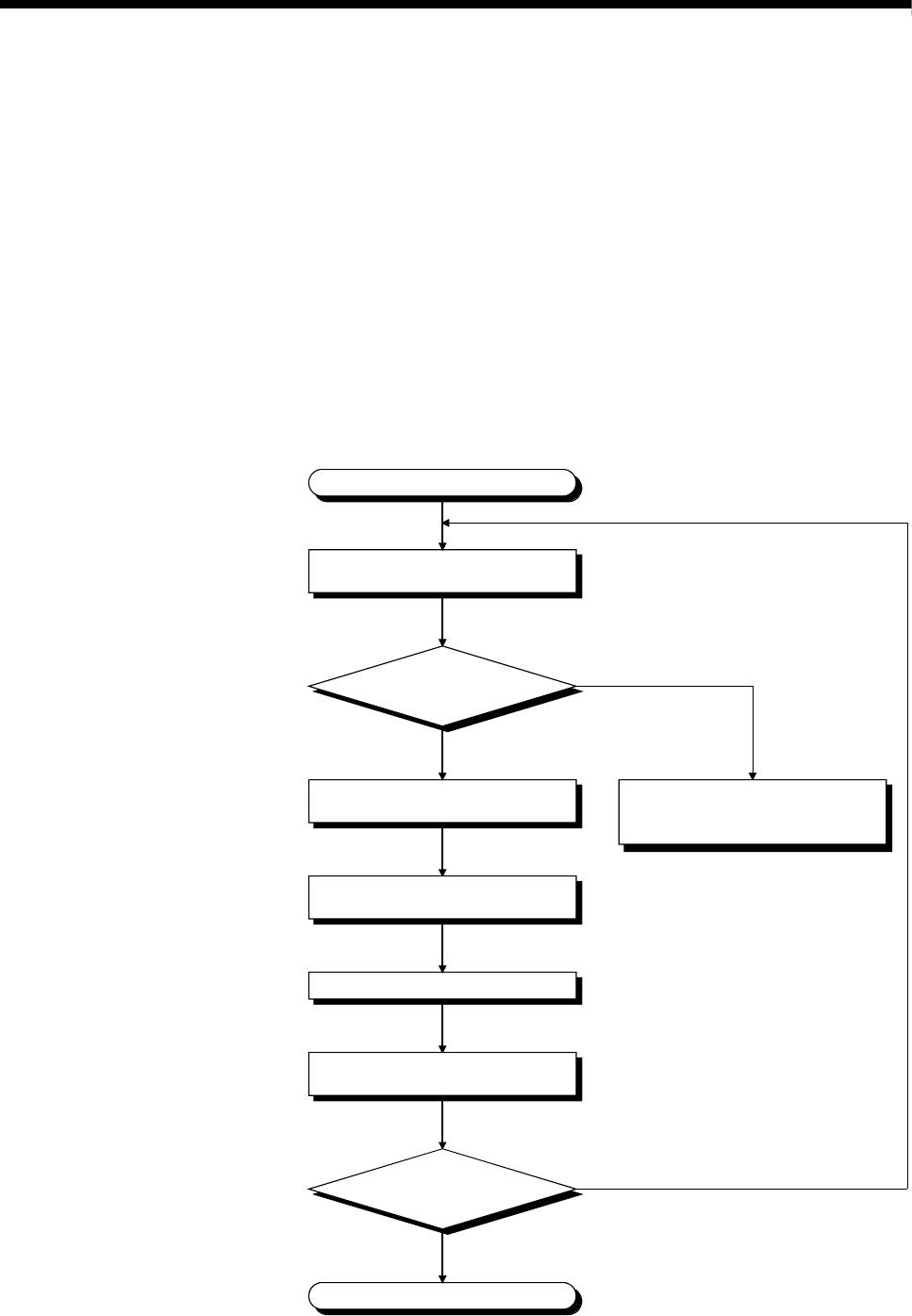
6 - 29
6 INSPECTION AND MAINTENANCE
(m) When "RUN" LED is flickering
If the "RUN" LED flickers, follow the steps below.
When the programs or parameters are written into the Motion controller
during STOP status and then the RUN/STOP/RESET switch is set from
STOP to RUN, the RUN LED flickers.
Although this status does not mean the Motion controller error, the Motion
controller stops the operation. To set the Motion controller into RUN status,
reset the Motion controller using the RUN/STOP/RESET switch or set the
RUN/STOP/RESET switch from STOP to RUN again.
With this setting, the RUN LED turns on.
(n) Flowchart for when "ERR." LED turns on/is flickering
The following shows the flowchart for when "ERR." LED turns on or flickers
at Motion controller’s power-on, at operation start or during operation.
"ERR." LED turns on or is flickering.
NO
YES
A hardware fault
Explain the error symptom and get
advice from our sales representative.
Hardware cause fault?
Set the RUN/STOP/RESET switch to
STOP.
Confirm details of error by
PC diagnostics of GX Developer.
Correct error contents while referring
to the help of the GX Developer.
Reset the Motion controller.
Set the RUN/STOP/RESET switch to
RUN.
YES
NO
Does "ERR." LED turn off?
END


















