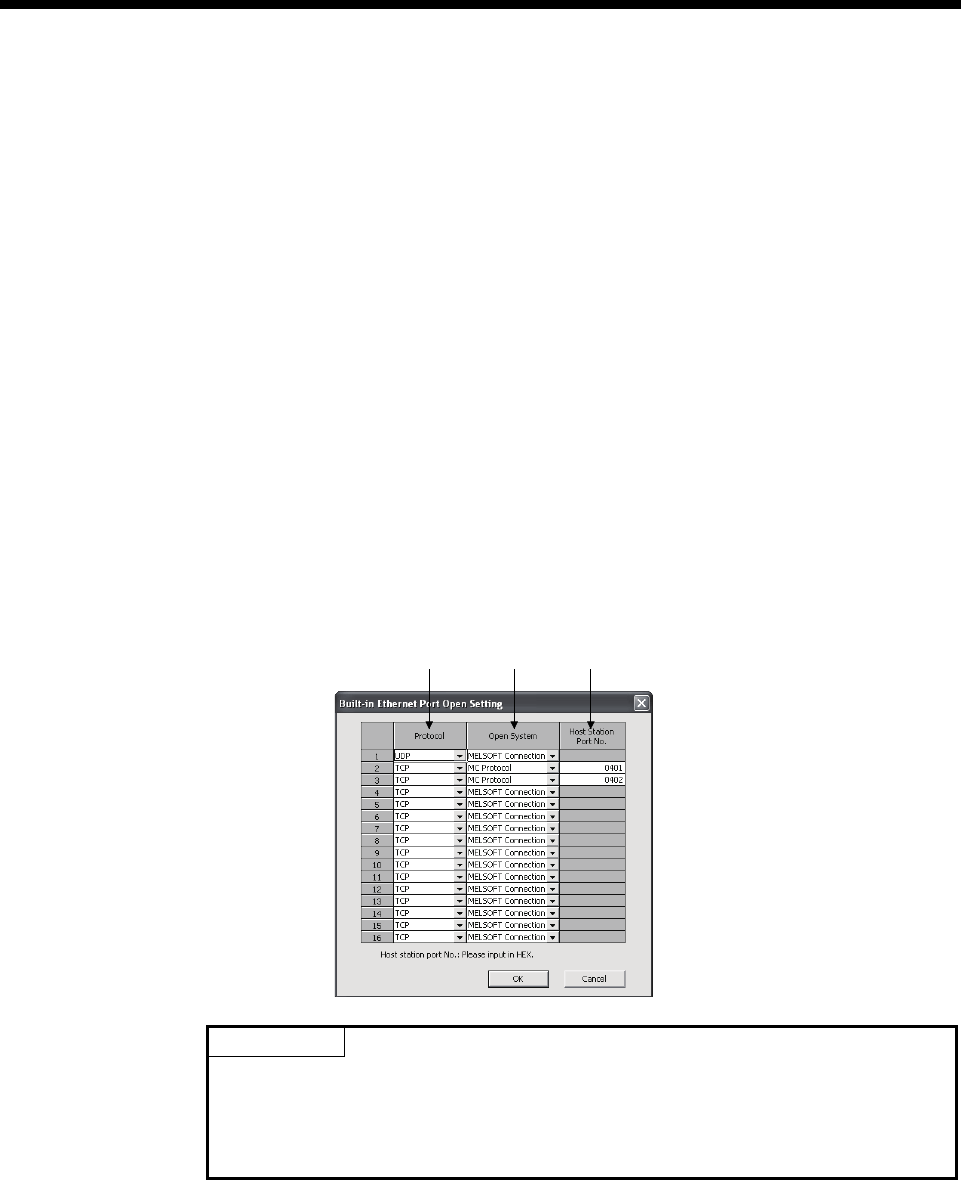
APP - 17
A
PPENDICES
(a) Communication data code
Select a communication data code used for the MC protocol, "Binary code"
or "ASCII code".
(b) Enable online change (MC protocol)
Check the checkbox to enable online change when writing data to the
Motion controller from the external device that communicates using the MC
protocol.
For details on the available functions with this setting, refer to this section
(2).
(c) Open Setting
Set the following items.
1) Protocol
Select a connection used as MC protocol. (Up to 16 CPU modules can
be connected.)
2) Open System
Select "MC protocol".
3) Host Station Port No. (Required)
Set the host station port number (in hexadecimal).
• Setting range : 0401H to 1387H, 1392H to FFFEH
1) 2) 3)
POINT
When the "Enable online change (MC protocol)" box is unchecked, if a data write
request is sent from an external device to the Motion controller which is in the RUN
status, data will not be written to the Motion controller and the module returns the
NAK message.


















