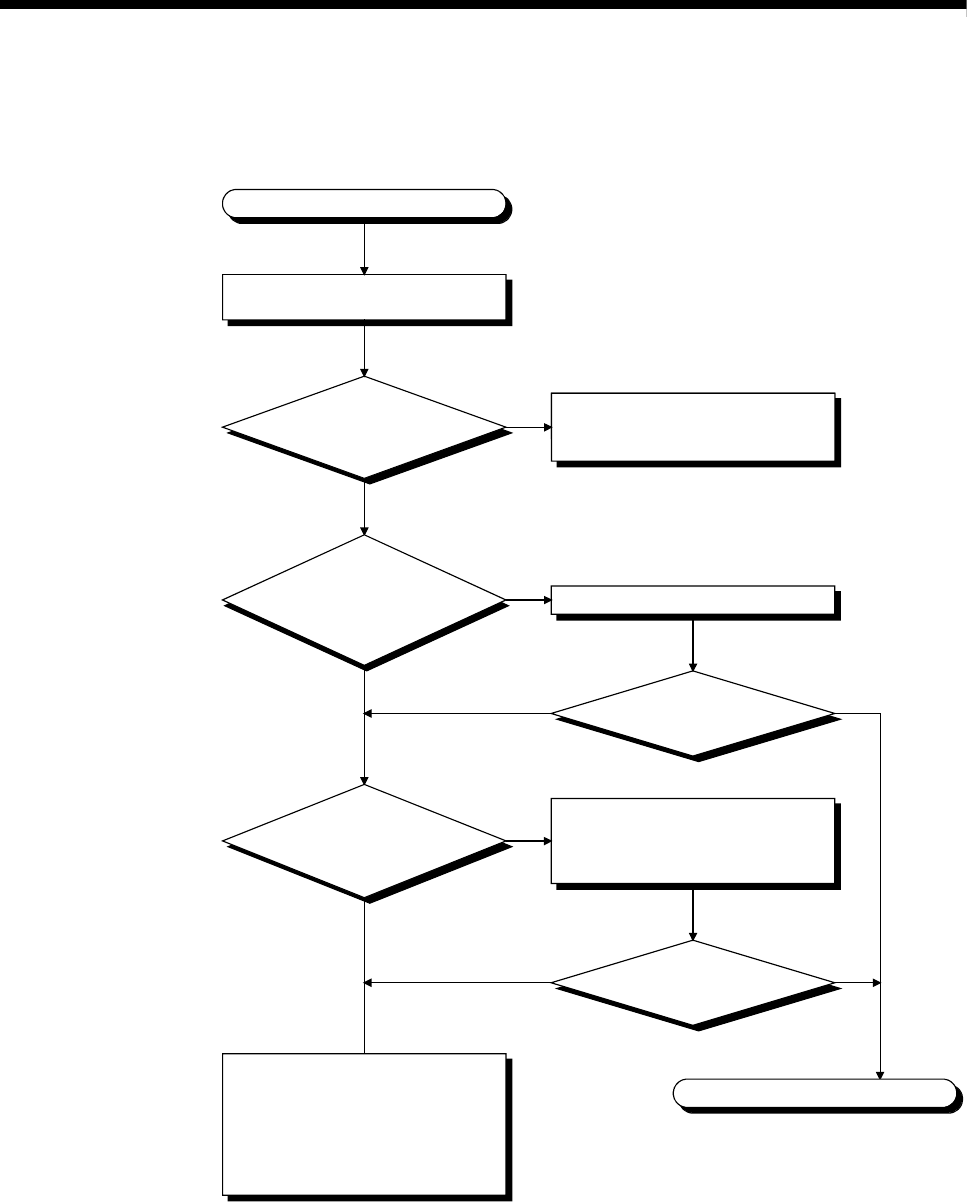
6 - 26
6 INSPECTION AND MAINTENANCE
(j) Flowchart for when "MODE" LED does not turn on
The following shows the flowchart for when "MODE" LED does not turn on
at Motion controller’s power-on.
"MODE" LED does not turn on
Connect a personal computer and
Motion controller.
NO
YES
YESNO
YES
Does the Motion
controller communicate with
GX Developer ?
Carry out PLC diagnostics, and
perform troubleshooting according to
the diagnostics result.
Is the
extension cable
connected properly ? (Isn't
IN connected to IN or OUT
connected to
OUT ?)
Connect the extension cable properly.
NO
YES
Does "MODE" LED turn on?
Is the
RUN/STOP/RESET
switch in the STOP
position ?
Does "MODE" LED turn on?
After resetting the Motion controller
with the RUN/STOP/RESET switch,
set the RUN/STOP/RESET switch to
the STOP position.
END
YESNO
NO
A hardware fault
Check operation in the order starting
with the minimum system.
If the module will not work, explain
the error symptom and get advice
from our sales representative for the
modules with failure.


















