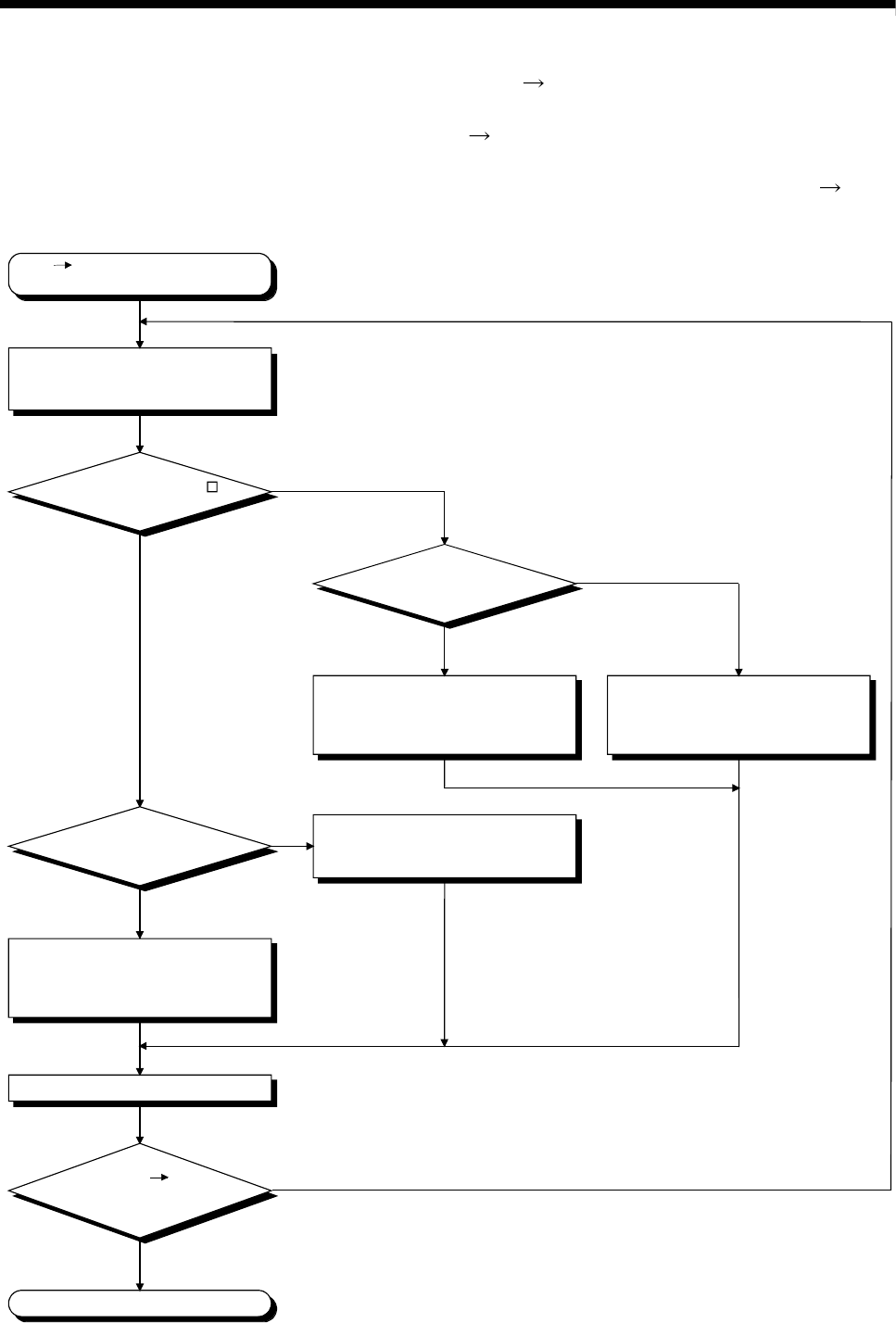
6 - 20
6 INSPECTION AND MAINTENANCE
(d) Flowchart for when "AL" "L01" displays on 7-segment LED
""AL" (flashes 3 times)
Steady "L01" display" displays at the system
setting error occurrence.
The following shows the flowchart for when ""AL" (flashes 3 times)
Steady "L01" display" displays during operation.
END
NO
YES
YES
NO
NO
YES
YES
NO
"AL" "L01" displays on 7-segment
LED.
Confirm details of error by Motion
CPU error batch monitor of
MT Developer2.
Does a ROM ERROR
occur?
Is ROM operation executed?
Does a LAY ERROR
(SL**) occur?
Check that the installed modules
correspond to system setting and
correct details of error.
Set by relative check of the system
setting not to occur a error, and write
the setting to the Motion CPU area
(CPU No.2 fixed).
Reset the Motion controller.
Does "A00" "L01"
disappear on 7-segment
LED?
Set a rotary switch1 (SW1) to "0", a
rotary switch2 (SW2) to "6" of Motion
controller, and then execute ROM
writing.
Set a rotary switch1 (SW1) to "0", a
rotary switch2 (SW2) to "0" of Motion
controller.
(Mode operated by RAM)


















