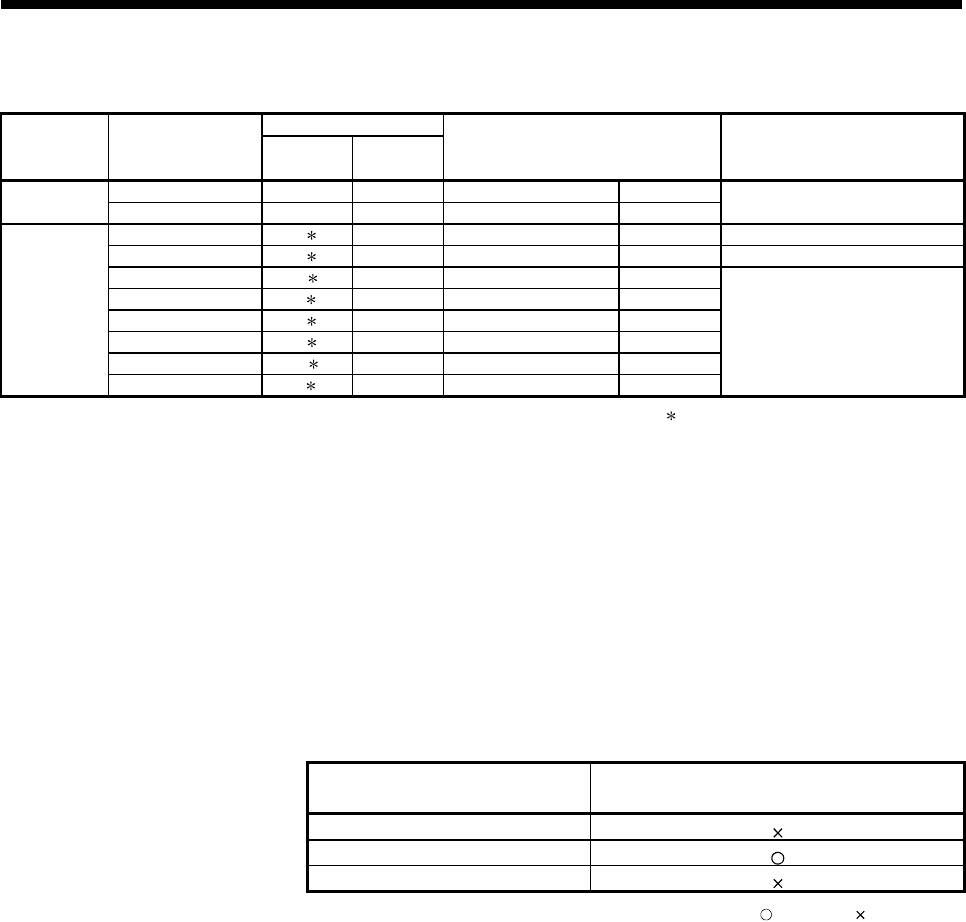
APP - 20
A
PPENDICES
(b) Motion CPU area
Device code
Classification Device
ASCII code
(Note-1)
Binary code
Device number range (Default) Remarks
Special relay SM 91h 000000 to 002255 Decimal Internal system
device
Special register SD A9h 000000 to 002255 Decimal
—
Input X 9Ch 000000 to 001FFF Hexadecimal Including actual input device PX.
Output Y 9Dh 000000 to 001FFF Hexadecimal Including actual input device PY.
Internal relay M 90h 000000 to 012287 Decimal
Annunciator F 93h 000000 to 002047 Decimal
Link relay B A0h 000000 to 001FFF Hexadecimal
Data register D A8h 000000 to 008191 Decimal
Link register W B4h 000000 to 001FFF Hexadecimal
Internal user
device
Motion register #
E0h 000000 to 012287 Decimal
—
(Note-1): When data is communicated in ASCII code, the second character " " can be designated a blank space (code: 20H).
(4) Precautions
(a) Number of connected modules
In the connection with external devices using the MC protocol, the number
of Motion controllers set as "MELSOFT connection" in the Open Settings
on Built-in Ethernet Port setting of Basic Setting can be connected
simultaneously.
(b) Data communication frame
Table below shows the frames available in the communication function
using the MC protocol with PERIPHERAL I/F.
Communication frame
Communication function using the MC protocol
with PERIPHERAL I/F
4E frame
QnA-compatible 3E frame
A-compatible 1E frame
: Available, : Not available
(c) Access range
1) Only Motion controller connected by Ethernet can be accessed.
Accessing a Motion controller not connected by Ethernet results in an
error.
2) Accessing a Motion controller on another station in CC-Link IE controller
network, MELSECNET/H, Ethernet or CC-Link via a connected Motion
controller is not possible.
(d) Precautions when UDP protocol is selected
1) If a new request message is sent to the same UDP port while the port
waits for a response message, the new request message is discarded.
2) Setting same host station port number to multiple UDP ports is regarded
as one setting. When communicating with multiple external devices
using the same host station port number, select TCP protocol.


















