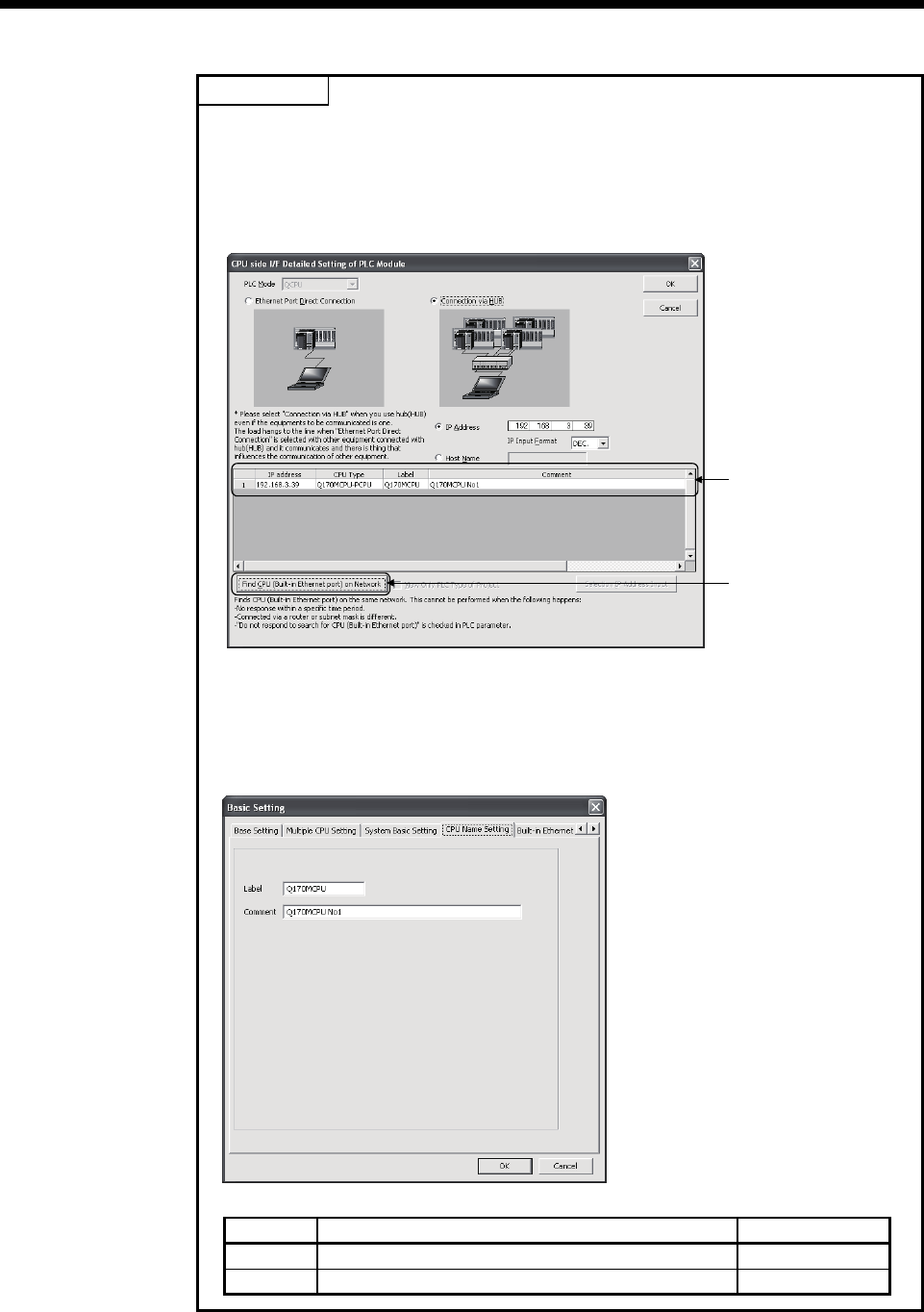
APP - 13
A
PPENDICES
POINT
The Find CPU function can be used for specifying the Motion controller IP address
in the connection via HUB.
This function can be activated in [Find CPU (Built-in Ethernet port) on Network] of
CPU side I/F Detailed Setting of PLC Module screen, finds the Motion controller
connected to the same HUB as MT Developer2, and displays a list.
[Find CPU (Built-in
Ethernet port) on
Network] button
Found Motion controlle
r
is displayed.
• Set the label and comment of the Motion controller in [CPU Name Setting] of Basic
Setting.
The label and comment set in [CPU Name Setting] are displayed on the CPU side
I/F Detailed Setting of PLC Module screen.
Item Description Setting range
Label Enter a label (name and/or purpose) of the Motion controller. Up to 10 characters
Comment Enter comments regarding the Motion controller. Up to 64 characters


















