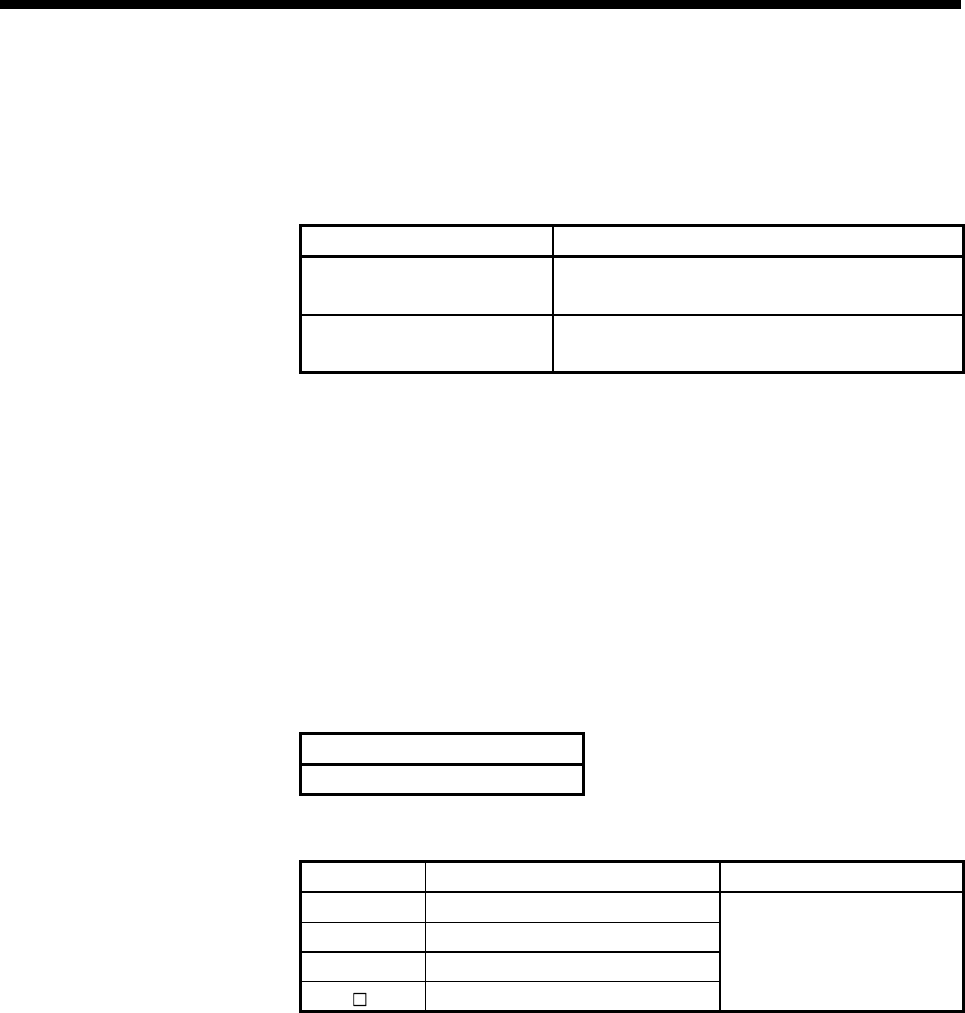
APP - 32
A
PPENDICES
(b) Mark detection signal detection direction
Set whether to execute the mark detection to valid on leading edge (OFF to
ON) or valid on trailing edge (OFF to ON) of input signal.
Set the input signal detection direction of Q170MCPU's internal I/F (DI) in
the "Q170M I/O Setting" of System Settings.
Input signal detection direction Remarks
Valid on leading edge
The mark detection is executed when the mark
detection signal transitions from OFF to ON.
Valid on trailing edge
The mark detection is executed when the mark
detection signal transitions from ON to OFF.
(c) Mark detection signal compensation time
Compensate the input timing of the mark detection signal.
Set it to compensate for sensor input delays, etc. (Set a positive value to
compensate for a delay.)
However, the mark detection signal compensation time cannot be set if
"Invalid" is selected in the estimate calculation. (0[µs] is set.)
The timing is compensated as "-5000000" when the compensation time is
set to less than -5000000, and it is compensated as "5000000" when it is set
to more than 500000.
1) Direct designation
Setting range
-5000000 to 5000000 [µs]
2) Indirect designation
Word device
Setting range
(Note-1)
Remarks
D 0 to 8191
W 0 to 1FFF
# 0 to 9215
U \G
10000 to (10000+p-1)
(Note-2)
The setting value is input for
every operation cycle.
(Note-1): Set an even number as the first device.
(Note-2): "p" indicates the user setting area points of the Multiple CPU high speed transmission
area for each CPU.


















