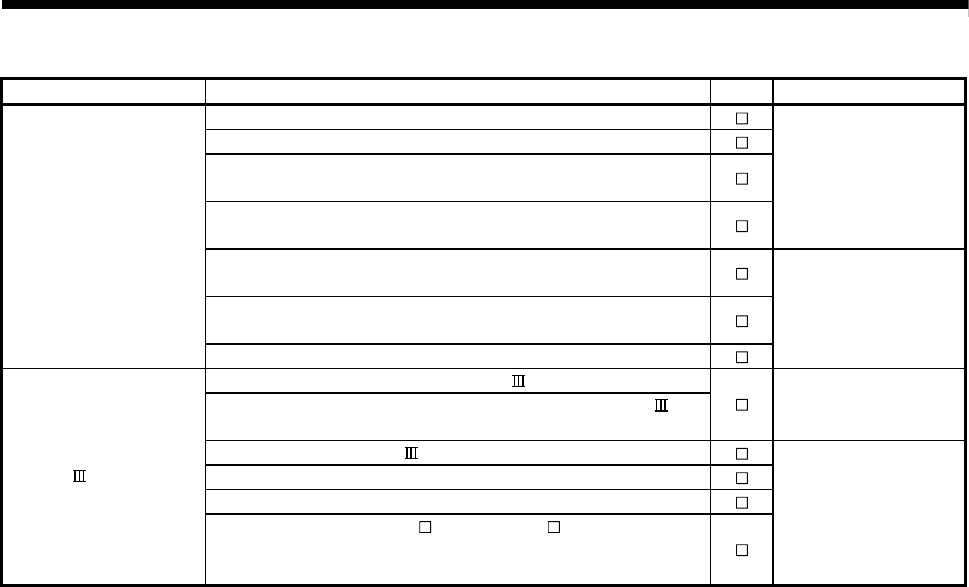
5 - 2
5 START-UP PROCEDURES
Part name Confirmation Items Check Reference
(1) Check that the wire size of cable is correct.
(2) Check that the terminal block screws are tightened correctly.
(3) Check that the cables connected to each terminal of terminal block
correspond to the signal names.
(4) Check that the external power supply are connected correctly.
(24VDC, 5VDC)
Refer to the I/O Module
Type Building Block
User's Manual
(5) Check that the 100VAC, 200VAC and 24VDC wires are twisted as
closely as possible respectively and run in the shortest distance.
(6) Check that the 100VAC, 200VAC and 24VDC wires are not bind the
cable together with and run close to the I/O wires.
I/O module
(7) Check that the I/O wires are wired correctly.
4.3.1
(1) Check that the model name of SSCNET cables is correct.
(2) Check that the connecting position for connector of SSCNET
cables are correct.
2.5.6
(3) Check that the SSCNET cables are connected correctly.
(4) Check for looseness, rattling or distorted connection.
(5) Check that the minimum bend radius or more secured.
SSCNET cable
(6) Check that the MR-J3BUS
M or MR-J3BUS M-A do not come in
contact with wires/cables that use materials where the plasticizing
material is contained.
4.2.1


















