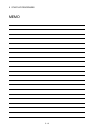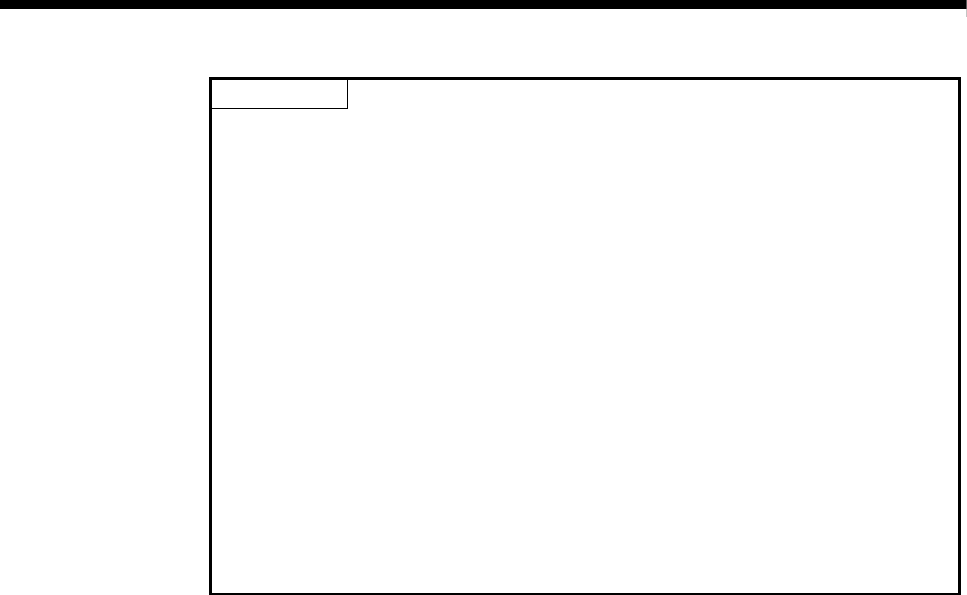
5 - 8
5 START-UP PROCEDURES
POINTS
(1) The operating system software was not installed at the time of Motion
controller purchase. Be sure to install the operating system software to be
used before a system start.
(2) The operating system software is installed to the Motion CPU area. It has
already been installed to the PLC CPU area.
The PLC CPU area is never rewritten.
(3) Be sure to change a rotary switch after turning off the power supply.
(4) Even if the operating system software is installed, the programs, parameters
and absolute position data written in the Motion controller do not be rewritten.
(5) Do not do any of the following while installing operation system software.
Doing so could result damage the Motion controller.
• Turn OFF the Motion controller's power supply.
• Change the RUN/STOP/RESET switch of Motion controller to RESET.
• Turn OFF the power supply of the personal computer.
• Pull out the personal computer's communication's cable.