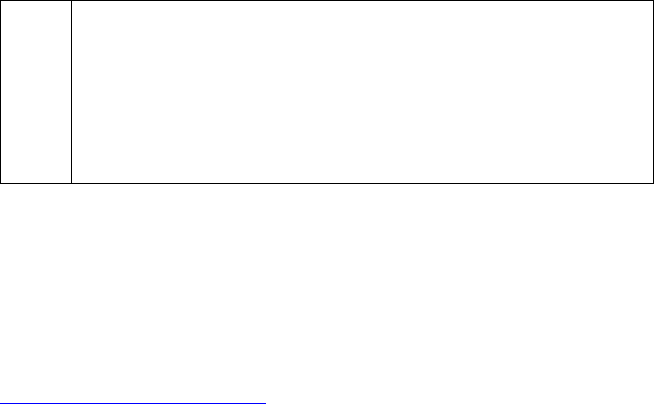
AMEX Settle Setup
(
Note: PCCharge's AMEX Settle feature will transfer (to American Express) all
AMEX transactions for the active merchant account, whether they were
processed using split dial OR through your VISA/MasterCard processing
company. The section Settle in the Batch Function chapter of this manual will
provide you with general batch settlement information (see page 183). Wait until
you complete the Continuing Setup section before reviewing Settle.
If you do not need to set up settle setup, skip ahead to the next section, Debit
Card Company Setup (see page 53).
PCCharge's AMEX settle function transfers your American Express transactions directly to
AMEX for settlement. Once the transactions have successfully been transferred to AMEX,
you'll need to visit AMEX's website to view your settlement results. PCCharge facilitates the
transfer of settlement files to AMEX, but only AMEX can report the settlement results. The
following information (supplied to VeriFone by AMEX) illustrates this concept:
"For questions regarding your American Express merchant account, American Express
offers a free Internet service, Online Merchant Services, which supports online account
management specific to payments, customer disputes and more. For information on how to
enroll in Online Merchant Services, please contact your account representative or visit
www.americanexpress.com/merchant. For merchants that are not enrolled in the online
account management tool, paper statements are issued for general account maintenance.
For general customer service, please call 800-528-5200."
AMEX Dial-up FTP Modem Notes
In order to connect to AMEX's dial-up FTP server, it is vitally important that your modem is
properly configured. You can configure your modem's setting and your connection's
settings by accessing the Modem and Dial-up Networking icons in your Windows Control
Panel. We recommend the following configuration:
• use the correct modem driver for your modem (specific to that make/model)
• set the modem's Port speed to 2400
• disable the Data Protocol
• disable Compression
• set the Flow control to Hardware
• set the Data bits to 7
• set the Parity to Even
• set the Stop bits to 1
If you are not comfortable with modifying these settings (or if you do not have access to
these settings), contact your System Administrator for assistance.
How to Set up AMEX Dial-up FTP for Settlements
Before you can begin settling AMEX transactions directly through AMEX, you'll need to set
up a connection to AMEX's FTP server. This server allows American Express to store your
AMEX settlement file.
50


















