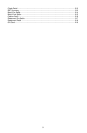SCHANNEL REGISTRY UPDATER
1. It is necessary that someone with System Administrator access to your operating
system make the following changes.
2. Shut down all active programs (PCCharge, word processors, media players, etc.).
3. Open your Windows Explorer (click Start, then Programs, then Accessories, then
Windows Explorer). Look on your PCCharge CD in the directory: SSL Files\.
4. Double-click the file named SChannelRegEdit.exe.
5. The utility will update your system as necessary.
The Windows NT SSL Upgrade Instructions are complete. You may now continue on to
the section Upgrade Preparation (see page 18).
17