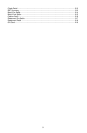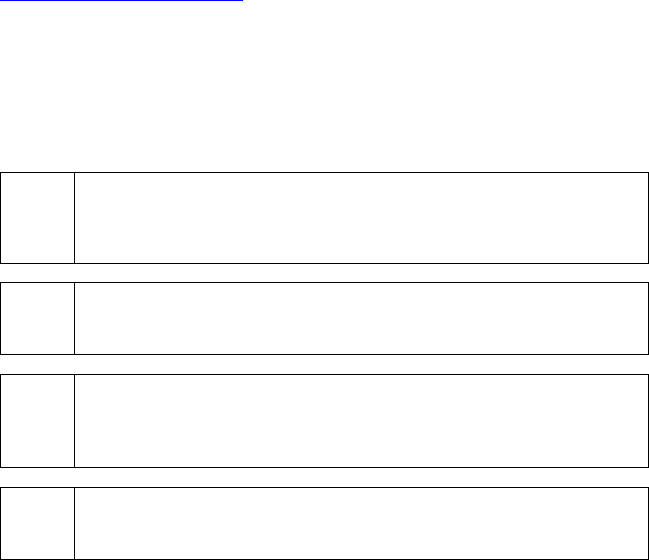
Introduction
Congratulations on the purchase of PCCharge Payment Server--the most advanced
solution in the industry for processing credit cards on your PC. This software provides you
with a fast, reliable way to process a variety of transaction types in an easy to use Windows
environment. This manual prepares you with the detailed information that you will need to
configure your new software and use it to its fullest extent.
Please direct any comments or suggestions regarding your PCCharge documentation to
pccharge_manuals@verifone.com. Please note that this address should not be considered
as a source for technical support. Any such requests should be directed to the normal
support channels.
Using This Manual
As you use this manual, you'll come across the following text boxes. These are meant to
draw your attention to certain concepts, and are easily identifiable by their icons.
Simple Explanation: The simple explanations found in the PCCharge
manual will provide you with an easy-to-digest summary of the information in
that section. If you want to get through the manual as quickly and easily as
possible, pay special attention to the simple explanations.
(
Note: A note is important information that either helps to explain a concept or
draws attention to ideas that should be kept in mind. We recommend that you
carefully review the notes you encounter.
WARNING: We HIGHLY recommend that you read ALL warnings in the
sections of the manual that you read. These warnings will help to prevent
serious issues from occurring.
/
Technical Details: These technical details give more in-depth
explanations of concepts described in this manual. These extra bits of
information are often useful, but are not necessarily pertinent to all users.
PCCharge Appendices
PCCharge includes some extra documentation that isn't found in this manual. This
documentation, the PCCharge Appendices, contains specific information on the various
payment processing companies. You'll need to refer to this information as you use the
PCCharge manual. We recommend that you print out those sections related to your
payment processing company.
To access the PCCharge Appendices, click the Windows Start button, then Programs (or
All Programs), then VeriFone, then PCCharge Payment Server, then PCCharge
Payment Server Appendices.
10