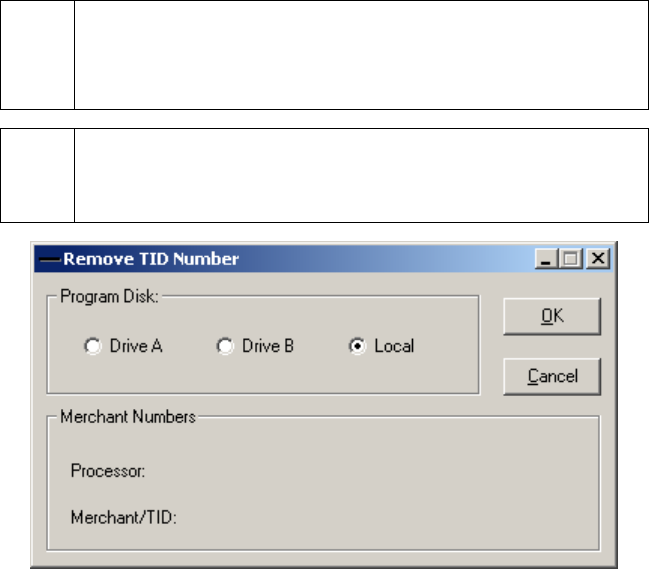
Remove TID Number
Simple Explanation: The Remove TID Number window allows you to
remove a merchant account number from your software.
If you DO NOT need to remove a merchant number from PCCharge, skip
ahead to the section Numbers Setup (see page 113).
WARNING: Do not perform this operation unless you are absolutely sure
you wish to do so. Your merchant number will be permanently removed from
PCCharge.
1. To access the Remove TID Number window, click Setup on the menu bar. Click the
Credit Card Company option. Click the Remove button
2. Select a Program Disk location. Most users should select Local (since PCCharge is
usually run from a computer's hard drive). If you received PCCharge on 3½" or 5¼"
floppy disks, insert the main program disk and select Drive A or Drive B (the drive
now containing the program disk).
3. Verify that the Merchant Number you wish to remove is shown here. Again, do not
perform this operation unless you are absolutely sure you wish to do so. Your
merchant number will be permanently removed from PCCharge.
4. Click OK to permanently remove your Merchant Number.
112


















