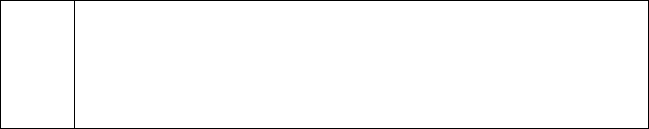
Utilities Menu
Simple Explanation: The Utilities menu provides you with some
powerful tools that can be used to improve the functionality, stability, and
usability of your PCCharge environment. Many users will not need to use these
tools on a regular basis (except for the Backup/Restore and Repair/Compact
functions, which should be used regularly). We highly recommend that all users
review this section of the manual to understand these tools.
The Utilities menu allows you to access the following functions:
• Configuration Disk
• Backup / Restore Files
• Transaction Archive/Purge
• Repair Database
• Compact Database
• Retrieve Account Number
To access the Utilities menu options, click Utilities on the menu bar.
164


















