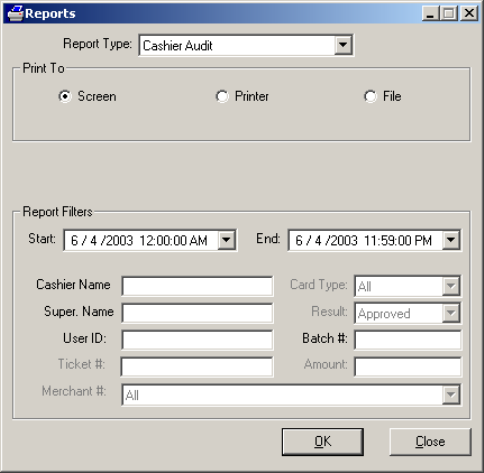
Cashier Audit
The Cashier Audit report allows you to view actions performed by your cashiers. It shows
attempted logons, functions accessed, etc.
To access this window, click Reports on the menu bar. Click the Report Filter option.
Select Cashier Audit from the Report Type: drop-down list. You may also click the
Reports icon on the Icon Bar (see page 117) to access the Reports window.
In the Report Filters area you can select the Start: & End: date, the Cashier Name:, the
Super. Name:, the User ID that processed the transactions, and the Batch #:. Click the
OK button to view/print/save the report.
Cashier Name
If you specify a Cashier Name, then the audit report will only show the actions performed
by that specific cashier.
Supervisor Name
If you specify a Supervisor Name, then the audit report will only show the actions
authorized by that specific supervisor's override. A supervisor is a cashier (or the system
user) that has access to a function and grants access to that function to a cashier that does
not have access.
216


















