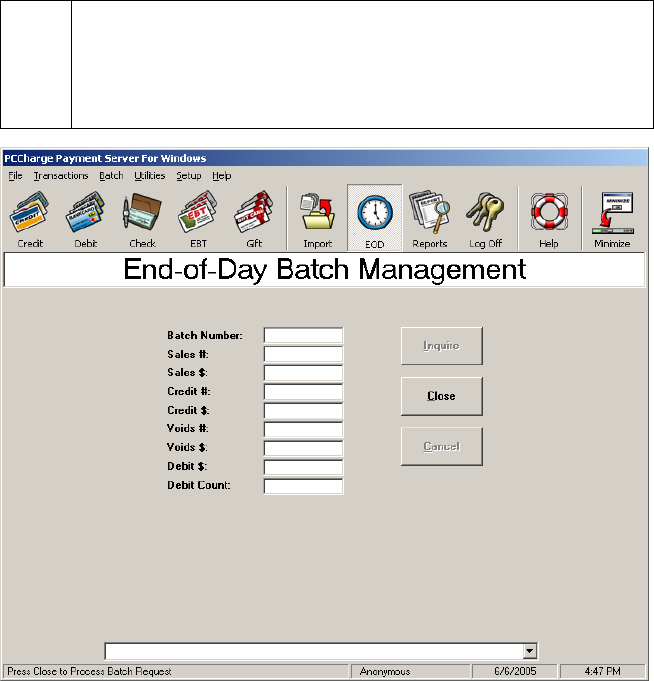
3. Depending on the account you want to settle, click either the Credit or the Gift tab.
4. Make sure that the desired merchant account number is selected. Click the OK button.
The Settle Batch window will appear and display your batch information.
(
Note: If you've selected the Credit tab and you process credit card
transactions directly through American Express, any AMEX transactions you
have waiting to be settled will also appear in this window. Consult the section
Settle Amex Batch for more information on settling AMEX transactions (see
page 197). This set of instructions does not apply to direct AMEX batch
settlement.
5. Check that the Count, Batches, and Balance fields are correct for your merchant
account. You may want to refer to your PCCharge reports prior to continuing with this
process (see page 204).
• Count: -- Displays the number of transactions that will be settled.
• Batches: -- Displays the total number of batches that will be settled.
• Balance: -- Displays the balance of the transactions that will be settled.
6. Click the Process button. The Processing Status Bar will show progress from left to
right as the settlement is being processed.
184


















