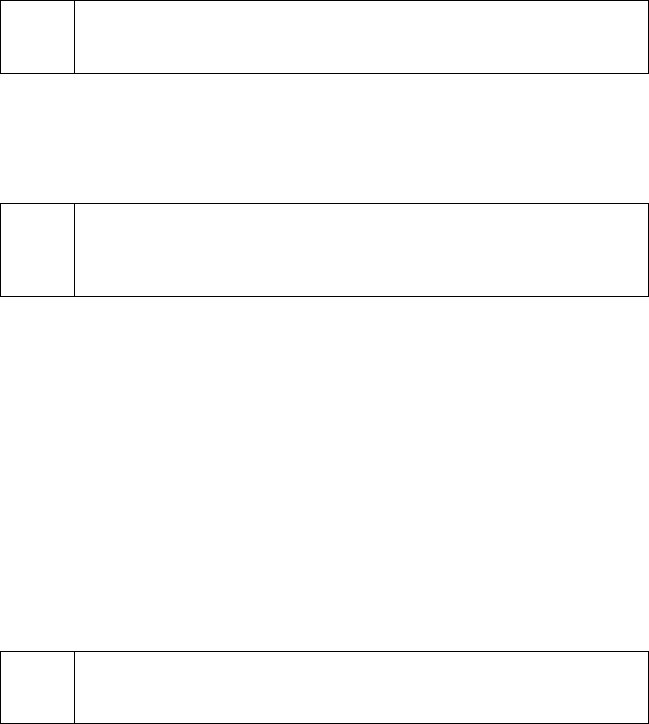
(
Note: The password is case sensitive. Letters entered in upper or lower case
must be re-entered in that same case whenever accessing a password
protected function.
Last Valid Year -- (Default = 12) -- This allows you to set a maximum year for acceptable
expiration dates. You must make a business decision on what will be the latest expiration
date you will accept for credit cards. By default, PCCharge will only accept credit cards
within the expiration date range of the present year through 2012. Enter only the last two
digits of the maximum year.
WARNING: PCCharge is preprogrammed with an initial Last Valid Year.
Periodically, the Last Valid Year for credit cards will need to be advanced. You
are responsible for updating the Last Valid Year in the future.
Preferences
Require Duplicate Transactions to be Forced -- (Default = Checked) -- This option is a
safety feature. When checked, only one transaction for a certain amount can be processed
on a particular credit card number per day. This does not mean that you can't process other
transactions. It just prevents accidental duplicate transactions.
If this option is enabled, you can still charge a card for an amount already charged to that
card on the same day: simply put an "F" in front of the credit card number to force the
transaction.
Prompt for CPS 2000 Qualifiers -- (Default = Checked) -- Checking this option turns on a
reminder: if you forget to enter a Ticket Number, Address, or Zip Code when performing
a transaction, PCCharge will remind you to enter the missing information. Depending on
which processor you use, entering this information may qualify you for lower rates per
transaction.
(
Note: The CPS 2000 information must be entered for all non-swiped
transactions to meet CPS Qualifications for Visa/MasterCard transactions.
Notify When Contract Transactions are Due on Startup -- (Default = Unchecked) -- Not
available in “Payment Server” version of PCCharge.
Magnetic Strip Verification (sm) -- (Default = Unchecked) -- This function is intended for
face-to-face swiped transactions. Checking this option enables PCCharge to prompt you for
the last four digits of the raised account number on the customer's credit card. You'll be
prompted for this number after a card is swiped into PCCharge and Process is clicked.
36


















