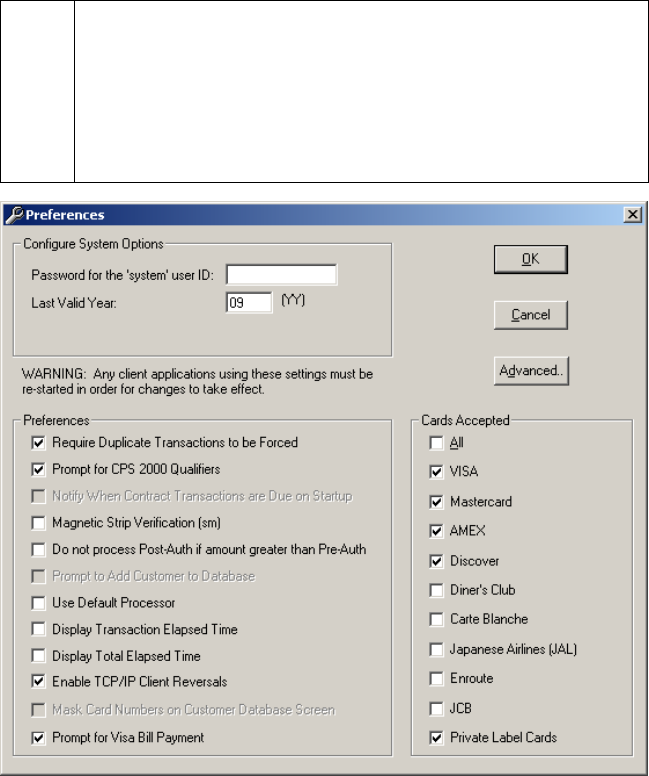
Preferences
Simple Explanation: This Preferences window allows you to set up and
configure your copy of PCCharge. Many users will want to use the default
settings. However, we HIGHLY recommend that you review the descriptions of
the different options and settings listed below.
Click the OK button to exit the Preferences window. This will save any
changes you have made. If you've left the Password for the ‘system' user ID
blank, PCCharge will notify you of this. Click OK and continue on to the next
section, Advanced Configuration Setup (see page 39).
Configure System Options
Password for the ‘system' user ID -- (Default = Empty) (10 alpha/numeric characters) –
You may leave this blank unless you intend to use PCCharge in a multi-user environment
and would like to provide different levels of access. If you fill it out, PCCharge will
occasionally prompt you to enter a User Name and Password. The Password that you
enter in this Preferences window will be associated with the User Name System. Consult
the section Cashier Privileges Setup for more information on this subject (see page 104).
35


















