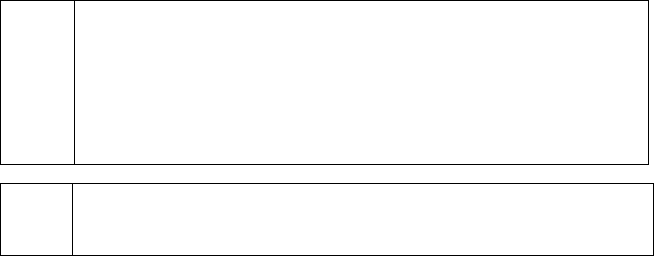
Repair/Compact Database
Simple Explanation: The Repair/Compact database functions allow you
to clean and repair your database. These two functions should be used
together. Always perform a Repair Database first, followed by a Compact
Database.
We HIGHLY recommend that you regularly use these features in order to help
keep your database structured and compact. You should also use these
features after you perform a Void Sale transaction.
(
Note: These two functions should be used together. Always perform a Repair
Database first, followed by a Compact Database.
Repairing and Compacting the PCCharge Database
1. To access the Repair Database function of PCCharge, click Utilities on the menu
bar. Click the Repair Database option. PCCharge will take a few moments to repair
your database, depending on its size.
2. PCCharge will notify you when the process is complete. Click the OK Button.
3. To access the Compact Database function of PCCharge, click Utilities on the menu
bar. Click the Compact Database option. PCCharge will take a few moments to
compact your database, depending on its size.
4. PCCharge will notify you when the process is complete. Click the OK Button.
Your database has now been repaired and compacted. Again, we HIGHLY recommend
that you regularly use these features in order to help keep your database structured and
compact.
176


















