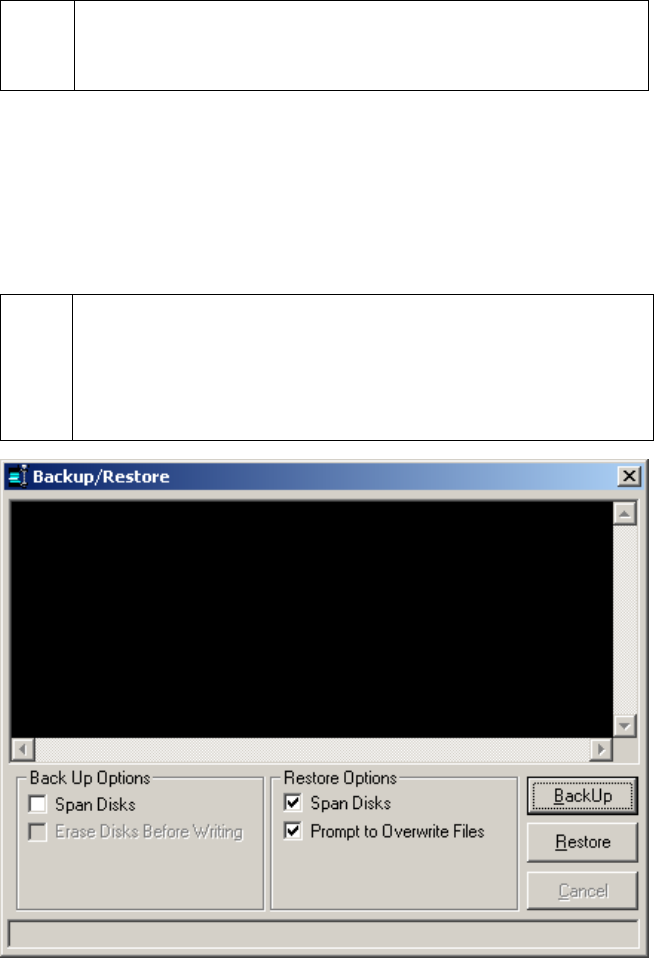
Backup/Restore
Simple Explanation: PCCharge provides users with the ability to back up
and restore critical user information and transaction records. We HIGHLY
recommend that you regularly use this feature in order to help secure your
payment processing data (in case of system failure, accidental deletion, etc.).
PCCharge's backup files (restoration information) contain your merchant account
information and your PCCharge database. If you regularly maintain your restoration
information, all you would have to do in the event of catastrophic data loss would be to
reinstall PCCharge and use this feature to retrieve your restoration information.
Additionally, you can use this feature of PCCharge should you ever need to move your
copy of PCCharge from one computer to another computer. The sub-section Transferring
PCCharge to a Different Computer (found later in this Backup/Restore section) gives
instructions on this procedure.
(
Note: We HIGHLY recommend that you not back up to your own hard drive,
as this defeats the purpose of a backup in the event of system failure. You can
use almost any standard, spacious (>50mb), removable media to back up your
PCCharge data (Example: USB drive, Zip drive, CD-RW, etc.) Your restoration
information can be saved across your network to another computer's hard drive.
You can even use multiple 3½-inch floppy disks. However, the PCCharge
restoration information will likely require over a dozen 3½-inch floppy disks.
166


















