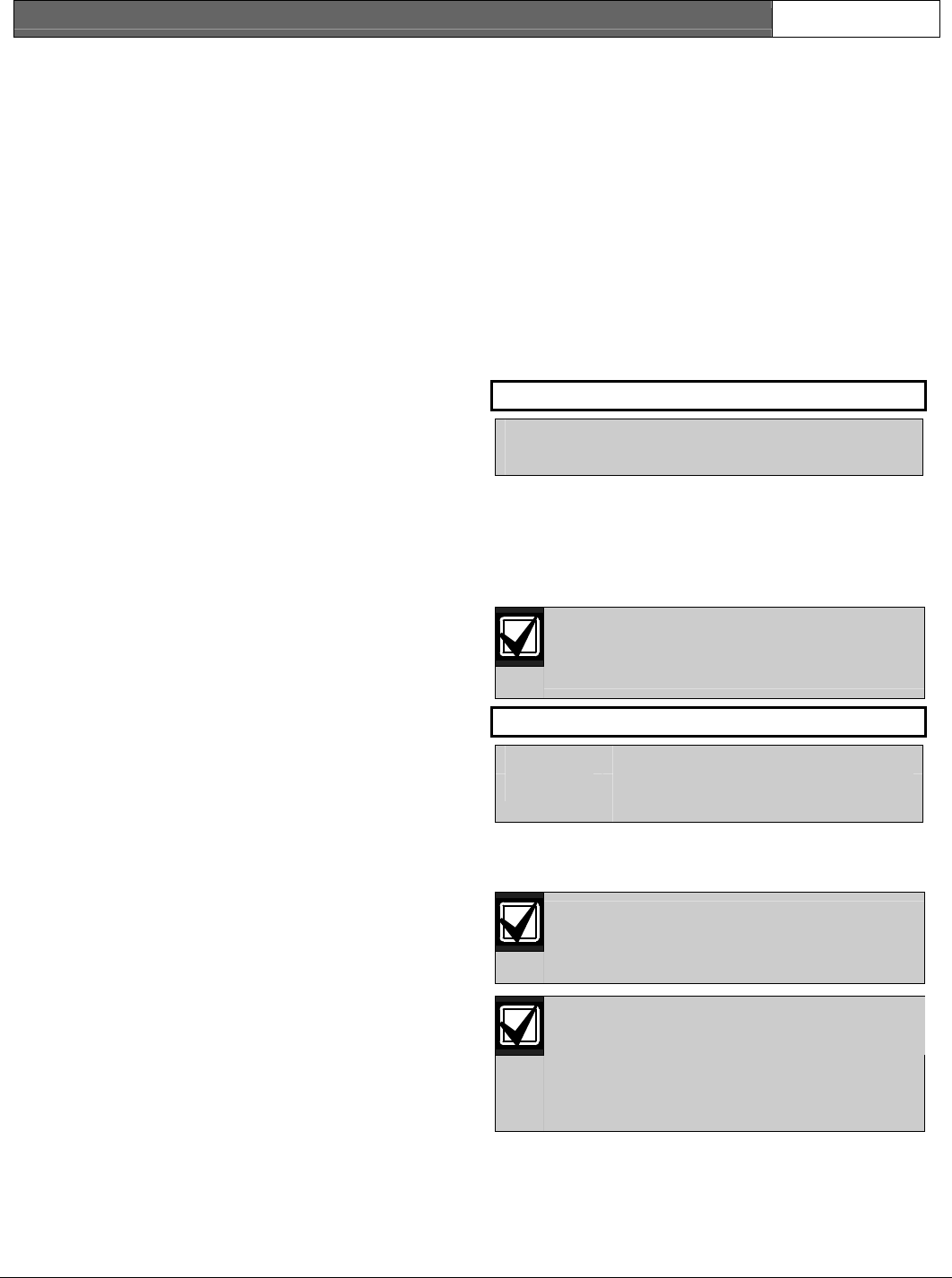
D9412GV3/D7412GV3 | Program Entry Guide | 2.0 Panel and Area Wide Parameters EN | 77
Bosch Security Systems, Inc. | 10/11 | F01U170807-02
2.10.8 SIA Duress Passcode Options
USER INTERFACE Authority Levels L##
Disarm
USER INTERFACE Authority Levels L## Send
Duress
USER INTERFACE Authority Levels L##
Passcode Disarm
General Programming Information
User Authority Index 14 is programmed by default as
a duress disarm profile. When Duress Option is
configured with a value of 3, the SIA CP-01 compliant
Duress Passcode feature is enabled. With Authority
Index 14 assigned to a user passcode in an area,
that user has the authority to disarm and send a
duress event from that area.
A Duress Disarm user authority index requires:
L## Disarm set to E
L## Send Duress set to E
L## Passcode Disarm set to E
For SIA CP-01 Compliance
Duress Types 1 and 2 (refer to Duress Type on page
36) are not allowed for use in SIA CP-01 compliant
installations. All duress-capable passcodes must be
unique and cannot be derived from other passcodes.
To facilitate this uniqueness, user Authority Index 14
is preprogrammed from the factory as an example of
duress disarm authority.
2.11 Function List
The Function List is accessed when the user presses
[MENU] (or the key corresponding to menu on the
D1260) while the keypad shows the idle text.
Program as many as 32 M### Function(s).
Each CC # keypad address can display a
combination of any of the 32 menu items. The D1255
displays one menu item at a time. The D1260
displays up to two menu items at a time. Each
keypad address has one Function List. The function
name shown in the Functions column in the program
record sheet appears in the keypad display in capital
letters. For example, WATCH MODE appears when
you select #6 Watch Mode.
Menu Item
Default: Refer to the program record sheet
Selection: 1 to 32
Enter the menu item number you are programming.
The M## Function displays items sequentially in the
order they are programmed. The M1 Function is the
first function that appears in the menu and M32
Function is the last function that appears when
scrolling through the menu.
Failing to program Menu Item 1 causes
COMMAND DISABLED to appear in the
keypad display.
M## Function
Default: Refer to the program record sheet
Selection:
0 to 30, 32 to 37, and 128 to 143
(131 on D7412GV3)
Enter the function number indicated in the “#” column
of the program record sheet or next to the function in
Section 2.10 User Interface on page 59.
Function numbers 128 to 143 are custom
functions and show the text programmed
for CF ### Text.
There is no restriction on how many times
you can assign a specific function to the
menu. By assigning a specific function
more than once, you can assign the same
function at different keypads so that their
order is different in different areas.


















