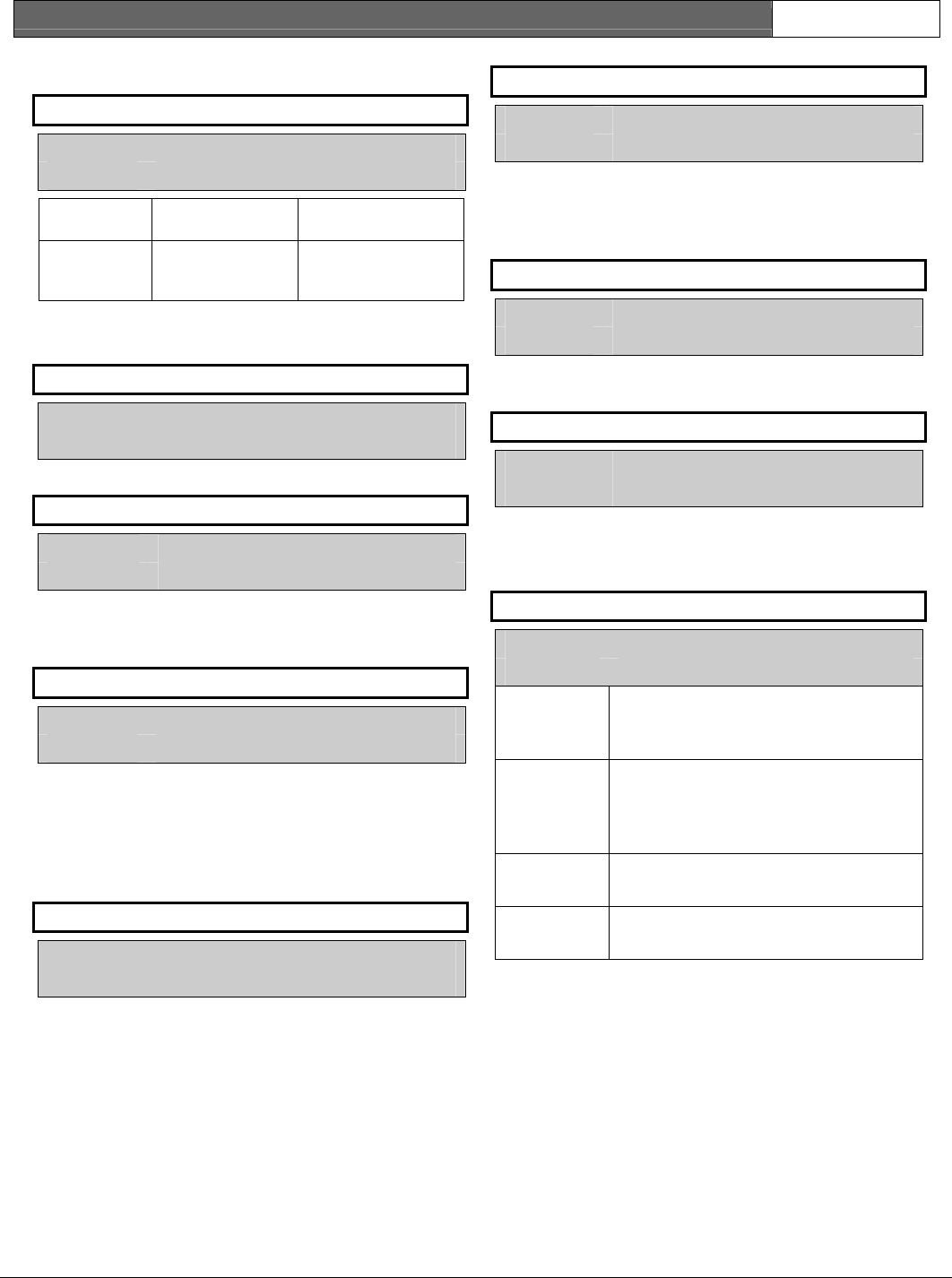
D9412GV3/D7412GV3 | Program Entry Guide | 2.0 Panel and Area Wide Parameters EN | 75
Bosch Security Systems, Inc. | 10/11 | F01U170807-02
Custom Functions
L## C Function 128 [through 143]
Default: Refer to the program record sheet
Selection: - or E
Function
No.
Function Name
Alternate
Keystroke
128 through
143
Enable Custom
Function 128
through 143
(Menu function
only)
Execute the desired Custom Function.
Report Levels
L## Force Arm
Default: Refer to the program record sheet
Selection: - or E
A user with this authority level can Force Arm.
L## Area O/C
Default: Refer to the program record sheet
Selection: - or E
Generates Opening and Closing Reports if the area
where this authority level is assigned sends Opening
and Closing Reports.
L## Restricted O/C
Default: Refer to the program record sheet
Selection: - or E
Generates an Opening Report if a bell is ringing or a
Closing Report when force or bypass arming. The
area where this authority level is assigned must be
programmed for restricted openings and closings
(refer to the A# Restrictd O/C prompt in Section
2.8.4 Open/Close Options on page 43.
L## Perimeter O/C
Default: Refer to the program record sheet
Selection: - or E
Generates Perimeter Opening and Closing Reports if
the area where this authority level is assigned sends
Perimeter Opening and Closing Reports. Refer to the
A# Perimeter O/C prompt on page 47 in Section
2.8.4 Open/Close Options.
L## Send Duress
Default: Refer to the program record sheet
Selection: - or E
Generates a Duress Report if the area where this
authority level is assigned sends duress. (Refer to
the A# Duress Enable prompt on page 39 in Section
2.8.4 Open/Close Options.)
L## Passcode Arm
Default: Refer to the program record sheet
Selection: - or E
Arm an area by entering a passcode and pressing
[ENTER].
L## Passcode Disarm
Default: Refer to the program record sheet
Selection: - or E
Disarm an area by entering a passcode and pressing
[ENTER].
2.10.7 Access Control Levels
L## Security Level
Default: Refer to the program record sheet
Selection: M, P, D, or -
M Users have access rights for this
area when the area is in any armed
state.
P Users have access rights for this
area when the area is Perimeter
Armed or Disarmed but not while the
area is Master Armed.
D Users have access rights for this
area only while it is disarmed.
- Users do not have access rights to
this area.
Security Level [TOKEN FUNCTION]
When the user presents a token or card at the
reader, access is granted only when the user has the
authority to enter the area under certain armed
conditions.


















