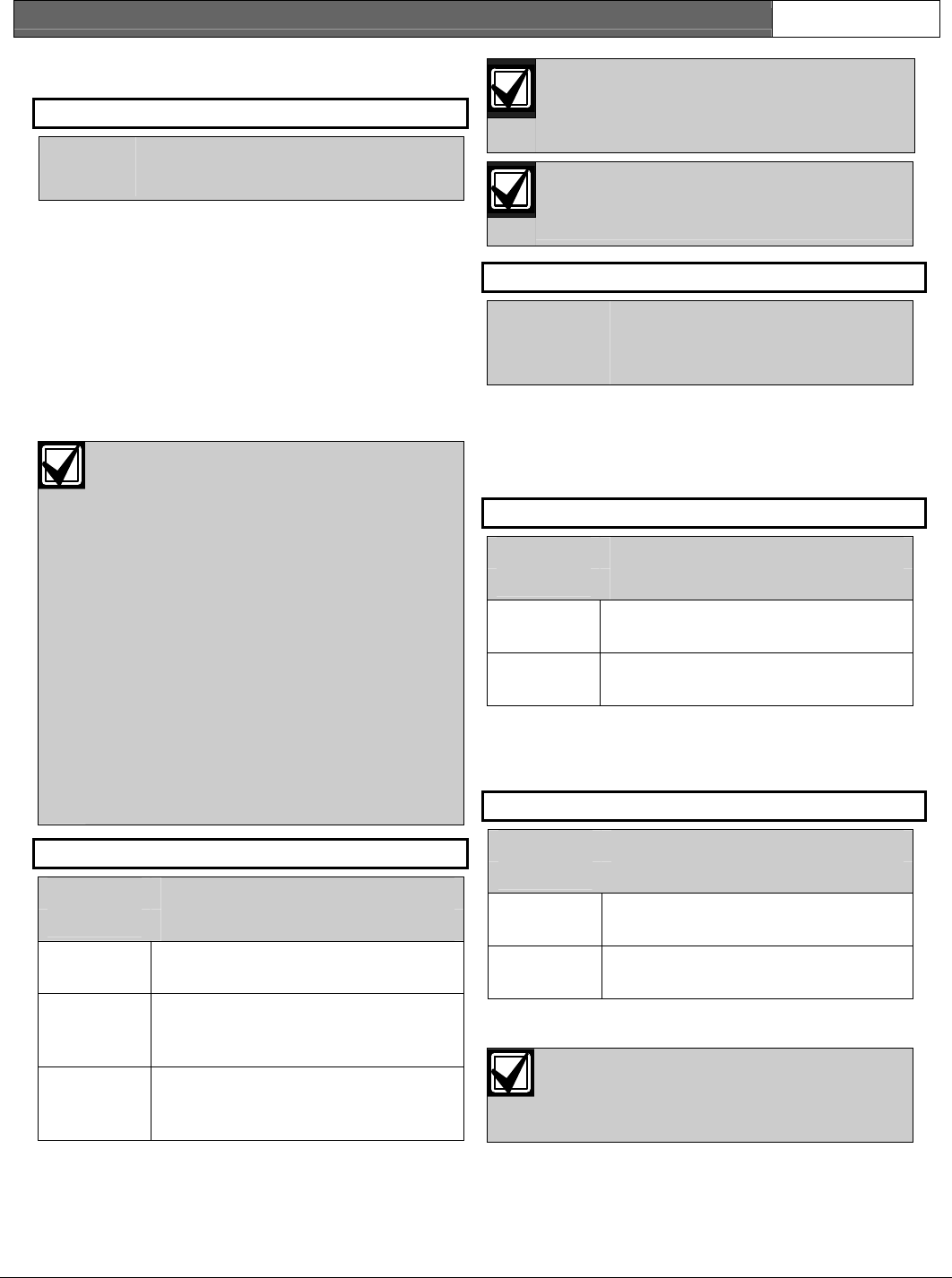
D9412GV3/D7412GV3 | Program Entry Guide | 2.0 Panel and Area Wide Parameters EN | 29
Bosch Security Systems, Inc. | 10/11 | F01U170807-02
2.4 Power Supervision
AC Fail Time
Default: 1:00
Selection:
0:01 to 90:00
Program the amount of time that AC power must be
off before the control panel responds to the AC
failure. The response to restoral of AC power is
delayed for the same amount of time. The control
panel always monitors AC. The response to this
prompt is the actuation of the relay programmed in
the Panel-Wide Relays prompt AC Failure (refer to
Section 2.12.2 Panel-Wide Relays on page 81) and
the AC Fail report enabled by the AC Fail/Restoral
Report prompt. Local annunciation of an AC failure is
controlled by the AC Fail Display prompt.
UL 864 requirements, Section 50.2.1.b
states: “A trouble signal shall be
transmitted for remote station, central
station, and proprietary-type protected
premises units after a delay of between
60 and 180 min.
Exception: Products are not prohibited
from providing capability of selecting
that the primary power failure trouble
signal transmission be delayed other
time periods, including no delay,
provided the 60 – 180 min delay is also
included.”
To meet UL 864 requirements, program
AC Fail Time with 1:00. Always check
with the Authority Having Jurisdiction for
local requirements.
Resend AC Fail
Default: No Response
Selection:
No Response, 6 hrs, 12 Hrs
No
Response
Only send the AC Fail report upon
failure.
6 hr Send AC Fail report upon failure and
every 6 hours after this while the
failure persists.
12 hr Send AC Fail report upon failure and
every 12 hours after this while the
failure persists.
This prompt controls the repeated transmission of the
AC Failure report to the central station while the fault
persists. AC Fail/Restoral Report must be set to
Yes, and AC Tag Along must be set to No for this
feature to work.
For the following items to be true, AC
Fail/Restoral Report must be
programmed as Yes and AC Tag Along
must be programmed as No.
To eliminate AC Reporting, AC Tag
Along and AC Fail/Restoral Report
must be programmed as No.
AC Fail Display
Default: 60 sec
Selection:
10 to 300 sec (in 5-sec
increments)
Program the length of time the AC power must be off
before the message SERVC AC FAIL shows on the
keypads. The response to restoral of AC power is
delayed for the same amount of time.
AC Fail/Restoral Report
Default: No
Selection:
Yes or No
Yes Send AC Fail and AC Restoral
Reports.
No Does not send AC Fail and AC
Restoral Reports.
AC Power Supervision Reports are sent to the central
station and local printer at the time programmed for
AC Fail Time.
AC Tag Along
Default: Yes
Selection:
Yes or No
Yes Send AC messages as tag along
events.
No Do not send AC messages as tag
along events.
Send AC Reports only if any other event occurs while
AC is off-normal.
If AC Tag Along is set to Yes and a
subsequent event is generated, the AC
Fail Event is sent first, before sending
any subsequent events.


















