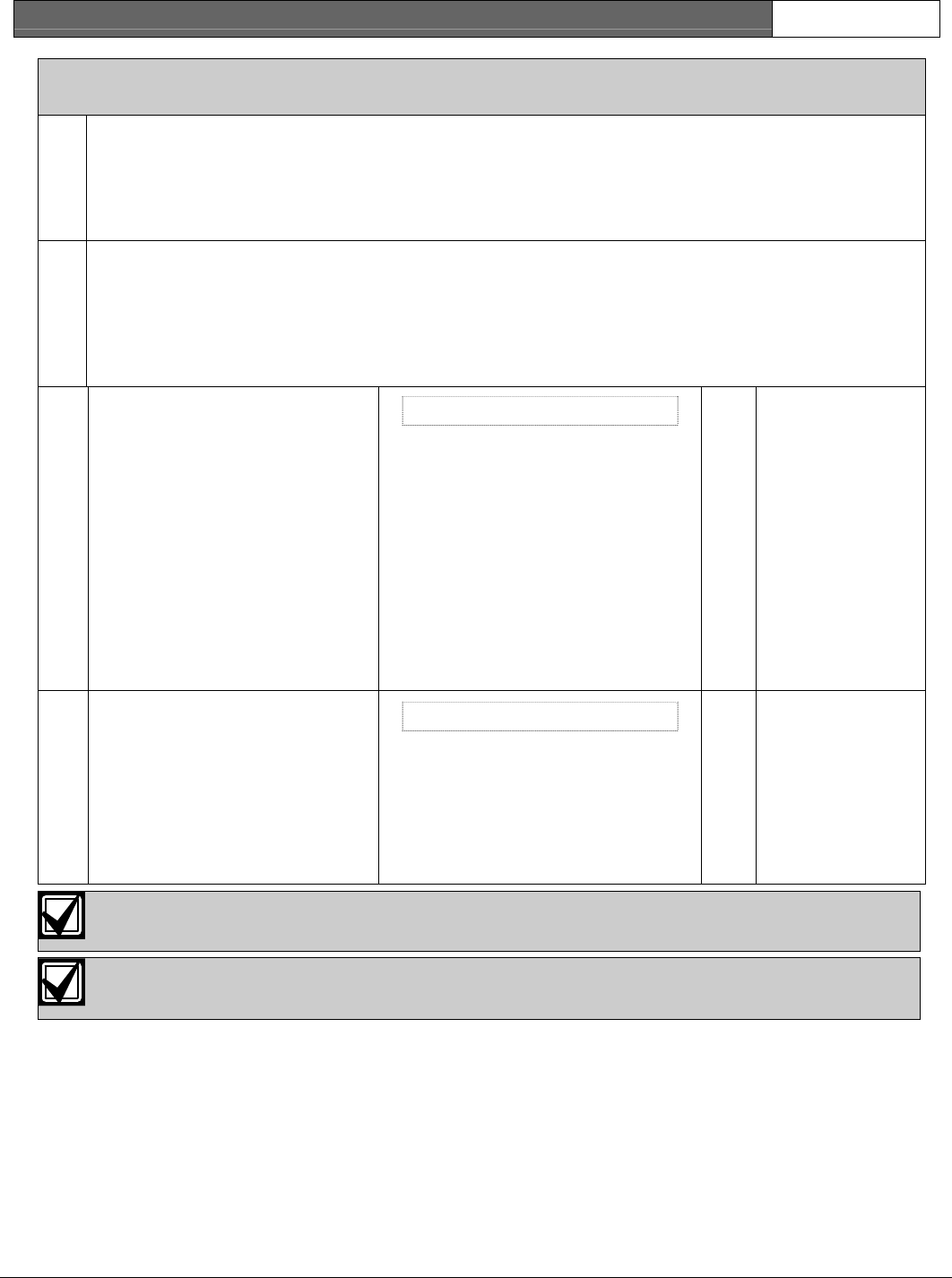
D9412GV3/D7412GV3 | Program Entry Guide | 4.0 Schedules (Skeds) EN | 119
Bosch Security Systems, Inc. | 10/11 | F01U170807-02
Default: 0
Selection: 0 to 24, 28, 29
13 Adjust Time Forward One Hour: This sked function is used to make adjustments to the control
panel’s clock. A typical application is to program this to go into effect at 2:00 AM on the date that
Daylight Saving Time begins (during the springtime). No Time Change Report is sent or logged, but the
new time appears in the next report logged.
No other parameters require input for this option.
14 Adjust Time Backward One Hour: This sked function is used to make adjustments to the control
panel’s clock. A typical application is to program this to go into effect at 2:00 AM on the date that
Daylight Saving Time ends (during the fall). This function can operate only once in a day, even if
multiple Skeds with this function are programmed. No Time Change Report is sent or logged, but the
new time appears in the next report logged.
There are no other parameters that require input for this option.
S## Cmd Center 1[through 8]
Default: Blank
Yes Watch tone
sounds at this
keypad.
15
Sound Watch Tone at
Command Center (Keypad): This
function sounds the Watch Tone
at the keypad address
programmed in Parameter 1. The
Watch Tone sounds at all
keypads with the address
programmed. Press [ESC] to
silence the tone.
Sound Watch Tone defines the
keypad address where the Watch
Tone sounds. Enter the specific
address at the S## Cmd Center
prompt.
Selection: Yes or No
Enable the sked to beep the keypad
programmed Yes.
No
Watch tone does
not sound at this
keypad.
S## Access Ctl Level #
Default: No
Yes Enable Access
Control Level #
16
Access Control Level On: This
function emulates the ACCESS
CMD LEVEL command that
determines whether a user’s
token or card level is ENABLED?,
allowing access granted rights.
This affects all doors that this
user is assigned to with this
specific authority level.
Selection: Yes or No
Activate a sked, which enables the
Access Level(s) 1 through 14 with
Yes.
No
Do not enable
Access Control
Level #.
The D9412GV3 supports eight doors; the D7412GV3 supports two doors.
To regulate a user’s access for certain doors, assign the user a different authority level # with the same authority functions
enabled. For example, a user can be assigned Authority Level 1 for Door 1 and Authority Level 2 for the remaining doors.
You can enable or disable Authority Level 1 for Door 1 without affecting his authority level for Doors 2 through 8).
(Continued on next page.)


















