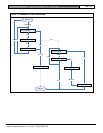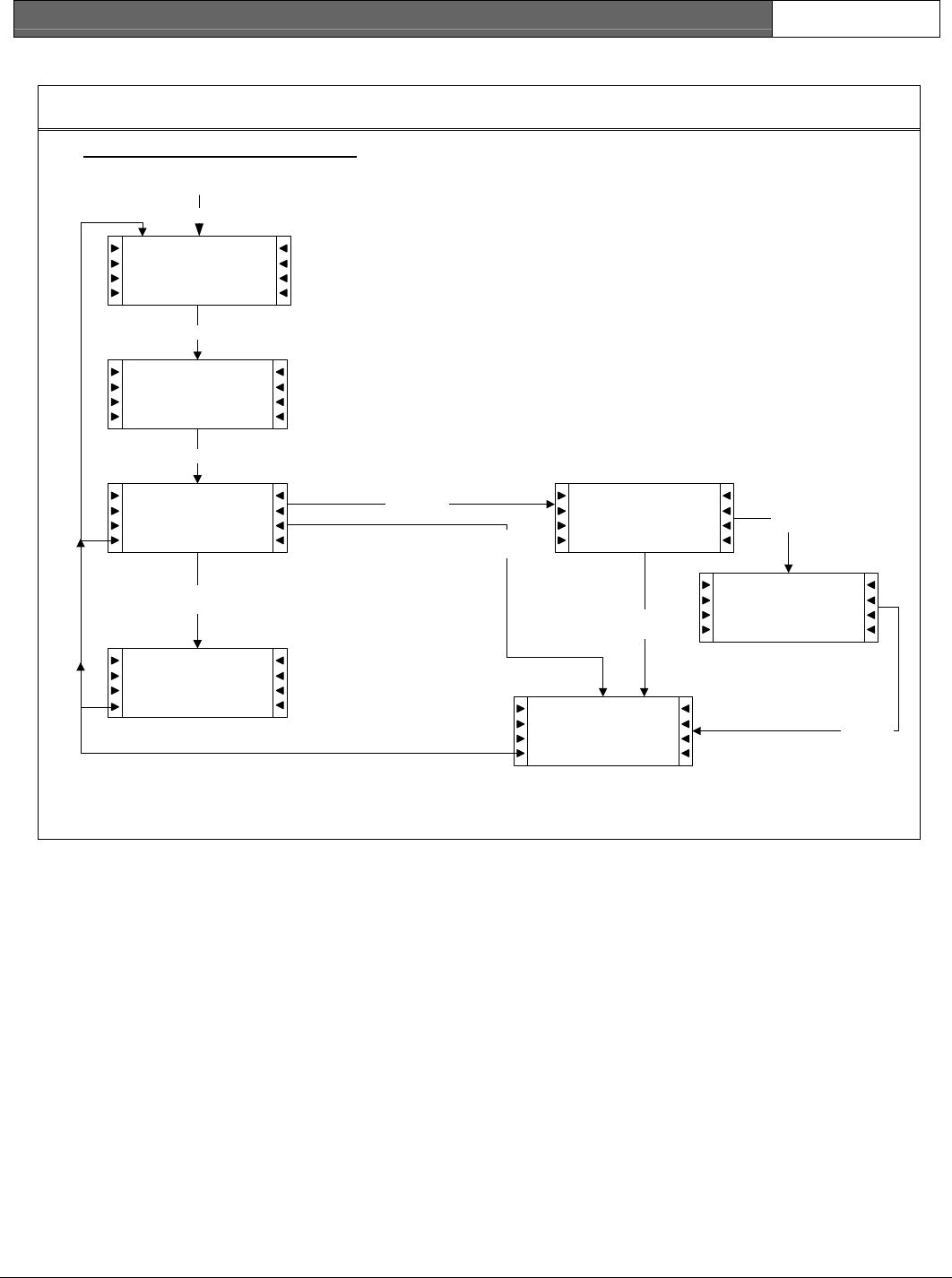
D9412GV3/D7412GV3 | Program Entry Guide | 5.0 AUXPARM EN | 128
Bosch Security Systems, Inc. | 10/11 | F01U170807-02
Figure 6: COMMAND 43 Flow Chart (D1255)
Command 43, Remote Program
RPS
via phone
Enter choice:
Use port 7700>
Enter Port Number>
<Exit
rps via
Port 7700
RPS connecting...
via phone
(via network)
<Exit
RPS connecting...
<Exit
Allow Answer
(or ringing)
(Area Name)
(area text)
<Help? Menu>
idle text
Command key pressed
*System Command*
43 pressed
Enter choice:
RPS via Phone>
RPS via Network>
<Exit Allow Answer>
Enter choice:
Enter Port: #####
<Exit Enter>
Select
Port
rps via
Port ####
RPS
via Network