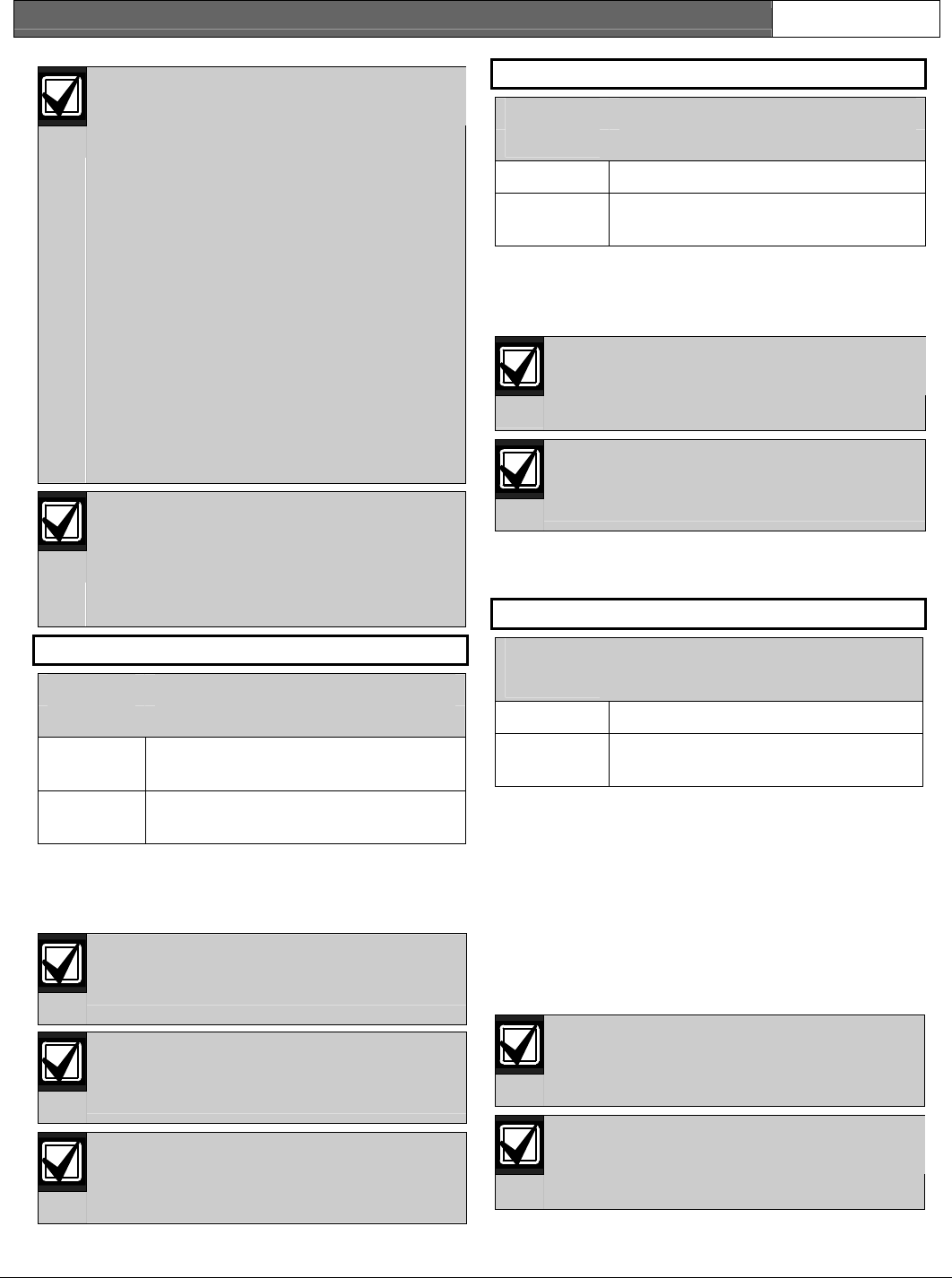
D9412GV3/D7412GV3 | Program Entry Guide | 2.0 Panel and Area Wide Parameters EN | 54
Bosch Security Systems, Inc. | 10/11 | F01U170807-02
If a door is not programmed for this
prompt and a door is not assigned to
the area using the D# Entry Area in
the Access Control section, 9210 NOT
READY appears at this keypad when
you attempt to add a user. The
message indicates that the control
panel cannot start the Add User Mode
until a door is assigned to this keypad.
Assigning a door to a keypad is not
necessary for the user to control the
door(s) using the Door Control
function. Any door that is active can be
controlled by a user who has the
appropriate door control authority. The
door control functions are available to
a valid user at any keypad with access
to the area where the door is
assigned.
During the Add User Mode, tokens or
cards, door control requests, and
RTE/REX do not function. Put the Door
Mode into an unlocked state before
adding users if there is heavy activity for
this door.
CC# Trouble Tone
Default: Yes
Selection:
Yes or No
Yes Panel-wide trouble tones sound and
visual displays show at this keypad.
No Panel-wide troubles do not sound.
Visual displays still show.
Determines whether this keypad, or any keypad with
the same address setting, emits the panel-wide
trouble tones (power, phone, SDI bus, and Zonex
bus).
To meet UL 864 requirements, set CC#
Trouble Tone to Yes.
Panel-wide trouble tones do not include
Point Troubles, Buzz on Fault, or Close
Door Now.
Assign two CCs to the same area so one
keypad emits the tone and another does
not.
CC# Entry Tone
Default: Yes
Selection:
Yes or No
Yes This keypad sounds entry tones.
No This keypad does not sound entry
tones.
Determines whether this keypad, or any keypad with
the same address setting, emits the entry delay tone.
Any Delay point within the area scope of this keypad
starts the entry sequence.
This prompt allows you to manage the
tone by keypad. Entry Tone can also be
turned off when programming your P##
Entry Tone off in Point Index.
Assign two CCs to the same area so one
keypad emits the tone and another does
not.
For SIA CP-01 Compliance
CC# Entry Tone can be set to Yes or No.
CC# Exit Tone
Default: Yes
Selection:
Yes or No
Yes This keypad sounds exit tones.
No This keypad does not sound exit
tones.
Determines whether this keypad, or any keypad with
the same address setting, emits the exit delay tone
during the delay arming of an area(s). Any keypad
with a scope to arm this area can initiate the exit tone
sequence.
This prompt allows you to manage the tone by
keypad. Exit Tone can also be turned off when
programming A# Exit Tone in Area Parameters.
The cadence and pitch of the exit tone increase for
the last 10 sec of the exit delay time.
This SIA CP-01 required feature is not
supported on the D720 Series Keypads.
Assign two CCs to the same area so one
keypad emits the tone and another does
not. Set one keypad for CC EXIT TONE =
YES, and one to EXIT TONE = NO.


















